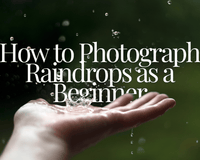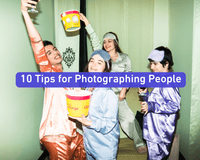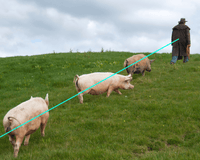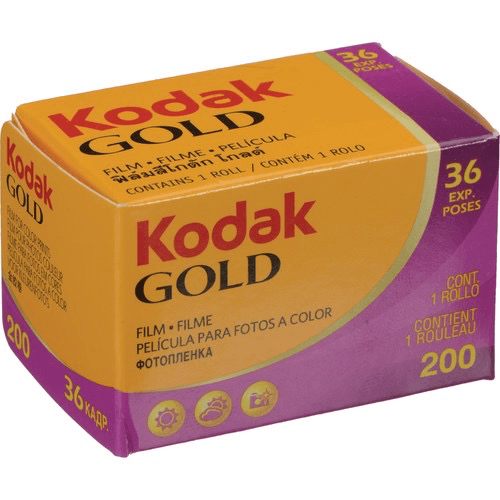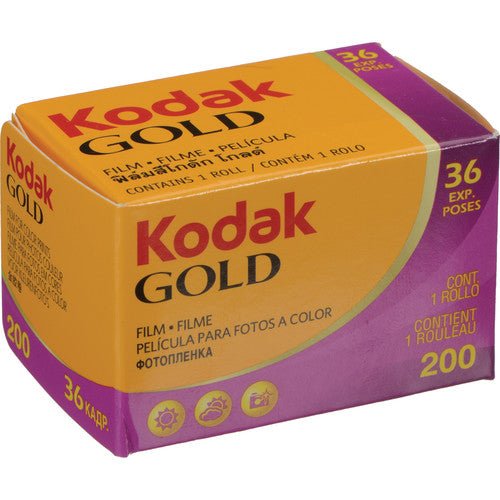Your camera is a clever technology that may capture photos in various rugged circumstances. But strangely - frustratingly - it can be difficult to convey something in a photograph how you actually see it with your own eyes.
This is due to several reasons, and there are simple methods you can use to get it right. In this article, we'll go over seven approaches to having greater control over your photos' exposures – making sure your audience sees what you saw.
How to Make Your Photos Look How Your Eyes See:
- Set your camera in Manual mode
- Use Spot Metering setting
- Close down your Aperture on your lens
- Compose your picture in a minimalistic fashion
- Set your camera's white balance manually
- Use HDR (high dynamic range) setting
- Shoot with a 50mm lens
Shoot in Manual
Cameras today have robust exposure systems but aren't always totally precise. And the key to achieving great exposure is understanding when your camera needs some help and then taking charge of the situation.
Exposure compensation may solve your exposure challenges in half of these situations. A positive number will boost the exposure and brighten your picture, while a negative value, such as -1 EV, will darken it.
Manual exposure mode, however, is the most excellent technique to get the effect you're looking for – mainly when shooting in high contrast situations and when the background brightness changes.
Use manual mode with the aperture, shutter speed, and ISO set for the greatest exposure to correctly expose your subject. After that, it's just a matter of waiting for the right light to arrive and capturing the shot quickly.
Spot Meter
Your camera's spot meter feature is also constructed to handle challenging - and ever-changing - light scenarios. In particular, your spot meter can help you photograph what you see when your subject is backlit or stands in front of a backdrop that is much brighter or darker than it.
Typically, when you shoot a picture with your camera, the light meter will take in the light across the entire frame and give a recommended exposure. In most cases, this works well, but because of the bright background, the light meter's reading of the scene's light may be skewed.
Typically, the spot we're talking about is located around your active AF point, but it might also be an area designated around the center of your frame. If you're not sure where yours is, consult your camera's manual.
When I'm in manual exposure mode, I frequently utilize spot metering to ensure that a crucial aspect of the photograph has the best reading and that I choose the optimum aperture and shutter speed values for my selected sensitivity value.
Close Down Your Aperture
Our eyes are always our most potent lens. Even when our pupils dilate, we can see everything in sharp focus.
If you want to achieve the same maximum depth of field that you see with your own eyes, using one of the higher f numbers (e.g., f/16 or f/22) is your best bet.
Go Minimalist
As good as our eyes are, our brains occasionally let us down. What I'm talking about is that when you look at something for an extended period, your brain develops a habit of disregarding things around the focal point we're focusing on.
This frequently occurs in travel and landscape photography, with a stunning vista or point of interest distracting us from an unsightly pylon or automobile.
Take a step back before you shoot. In live view, inspect the frame's edges. When composing your shot, look for any outside clutter and frame your subject carefully so that you can capture what you imagine you're seeing.
Related article: Photography Composition Techniques
Set White Balance Manually
Our brains may occasionally disappoint us when it comes to ignoring compositional junk, but they are highly skilled at interpreting the color information conveyed to them by our eyes.
The Auto White Balance setting on your camera is designed to mimic this cognitive function, and when you stop to think about it, it's quite impressive how accurate they are.
Consult your camera's instruction manual if you're unsure what to do. Setting a custom white balance is typically as simple as taking a photo of a neutral gray card or white object (like a piece of card) in the same light as your subject. Then save the settings as the standard white balance. This instructs your camera to use this tone as the reference image for establishing a custom white balance.
Use HDR
Many early HDR (high dynamic range) photographs had a propensity to resemble crayon drawings. However, as technology and methods have evolved over time, the effects have gotten much more subtle and realistic in terms of what we're seeing with our fantastic eyes.
We can discern a wider variety of tones than a digital camera is capable of recording in one picture with our own eyes. We see greater shadow detail and tonal variations in highlights, which from many cameras would produce deep blacks and burned-out areas in an image.
HDR takes a photograph several times at various exposures and then lays them on top to create a broader dynamic range, thus mimicking our eyes better in terms of details in the dark darks and the bright whites.
Related article: What is Bracketing in Photography
Shoot a 50mm Lens
A 'nifty-fifty' on a full-frame camera gives you the human eye's perspective without peripheral vision.
If you want people to see what you're seeing, there's no better way than through a 50mm lens.
And those are just a few ways to match your original vision with your final photographic product.
Related article: White Balance Photography: What is White Balance
Related article: Beginner’s Guide to High Contrast Photography
Related article: Best Shutter Speed for Portraits
Related article: Everything Looks Better in Black & White – Tips for Better B&W Photography
Related article: What is Value in Photography