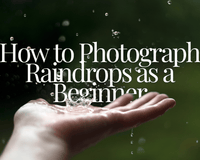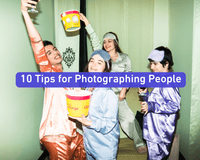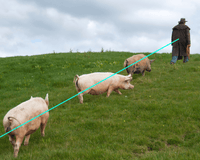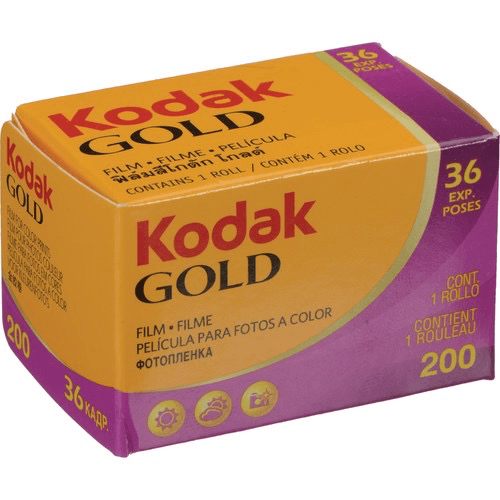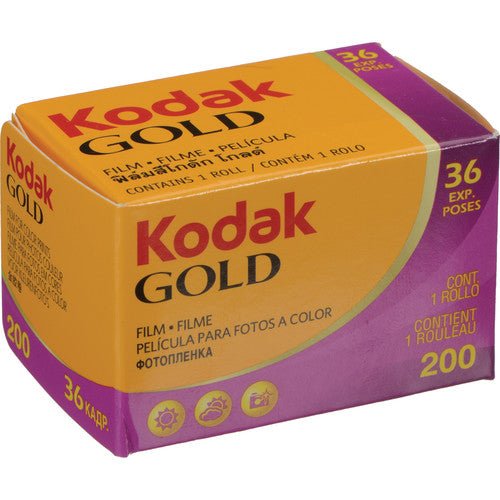With over 1.5 billion monthly visitors, YouTube is the world's second most popular website and dominates the video content market. Brands may use this platform to connect with customers, generate value-enriching material, market their items, and enhance brand recognition.
Making a YouTube video may appear intimidating to those who are inexperienced with video marketing. If you've already used YouTube, you may be seeking methods to improve your video's performance. In either situation, you've come to the correct spot (this blog)!
This article is jam-packed with ideas for making the most of your new video from beginning to end, including research, equipment, and optimization.
The Main Tips
Creating a fantastic YouTube video isn't simply about the content in the video itself. Video marketing and production involve several additional aspects that might help you achieve your video objectives.
We've gathered our best advice on how to research and prepare your video, what equipment to use, how to arrange your film, and how to optimize and post it to the platform in a matter of minutes.
Planning Phase
Research Your Competitors
As you learn how to produce a YouTube video, the first step is conducting some competitive research. Take a look at how your competitors utilize video content in their marketing strategy as a source of inspiration while creating your own material.
You may also analyze their content gaps and fill them with your own material, such as if you notice that your main competitor doesn't have video FAQs.
Understand Keywords
The ideal keywords to use in your video's meta description and title are determined by various factors, including the topic of your video, the niche it targets, competition in that sector, previous videos' performance, and more.
Make some assumptions about what your audience is looking for. A decking business, for example, may already know that customers will look for "DIY deck repair" or "how to restain a deck." Do some research on your own by searching these phrases on YouTube. If you come across videos from your rivals, you've hit the jackpot.
Design a Tone for Your Channel and Stick to It
Movies are classified into genres for a reason. Imagine you're watching a horror film while sitting on the edge of your seat, anticipating the next blood-curdling moment. But just as you think the movie is going to get serious and frightening, it suddenly becomes hilarious. Weird, right?
Consider the overall tone of your video. Think about how all of its components, like music, lighting, voiceover, and so on – work together to produce that mood and reflect your brand.
Don't be Afraid to Location Scout
Consider if you'll require access to electricity depending on your equipment set up, the natural light's effect on the shot at that time of day, and how popular the area is. Make careful notes about when and where you intend to shoot to get enough information on your location.
Prepare a Script
Start by writing your script. On-camera dialogue or voiceover may be included in your script, whether it's layered on top of film footage in post-production or not. Maintaining a simple style and keeping sentences brief are both critical.
When someone is reading text, they can revisit it if a passage is lengthy or complicated; nevertheless, when watching a movie, individuals are unlikely to rewind the film to listen again. You just have one opportunity to make a lasting impression, so be careful with how you phrase things.
Get the Right Equipment
Make Use of the Gear You Already Own
Making a YouTube video does not have to be time-consuming or costly. You may probably use the equipment you already have to make your film. Almost all current mirrorless cameras are ideal for filming; you may even get an inexpensive tripod to guarantee the shot is steady.
You may also use your computer's built-in webcam or an external web camera for a variety of purposes, including recording video. This technique is ideal for producing webinars, testimonials, tutorials, and interviews.
Make Sure You Have Good Audio
Poor-quality audio is the worst thing you can do to a video to make it appear amateurish. If you use your smartphone or computer camera, conduct an audio check first. Good audio is critical for your film to seem professional and polished, so don't be afraid to invest in some decent mics & speakers. First, test your audio on the camera you'll be using to shoot your movie and the location where you'll be filming it.
Learn the Basics of Lighting
Lighting is what distinguishes high- and low-quality videos. Do a few lighting tests before you start recording. If your budget permits invest in high-quality lighting equipment, pick up a starter basic lighting kit, or simply rearrange existing lights to achieve the look you're going for.
Edit on Proper Software
Fortunately, numerous free or low-cost video editing alternatives are accessible; you may already have one on your computer. If you're using a Mac, iMovie is pre-installed by default. This program teaches you how to cut, blend, overlay text and effects, change sound levels, and more basics of video editing.
Showmanship
Grab Your Audience's Attention with a Snappy Intro
Have you often started a video only to close it out in a few seconds because it didn't grab your attention? Your audience is not any different. Today's video watchers are pickier than ever; if you want to keep them around, you must grab their attention in the first five seconds of your movie, which makes your introduction even more crucial. The best advice, be clear with what the video is and use punchy sounds and images.
Make Sure Your Outro is as Gripping as Your Intro
You should use the outro to encourage your audience to take action once you're confident that your video introduction has enthralled them and that your video content kept them curious enough to watch the rest of your video. Don't miss the opportunity to get repeat viewers.
Uploading Your Video and Final Thoughts
Youtube is very user-friendly. So create your channel for free, then customize your channel and, finally, upload your video. Depending on your computer power and an internet connection, you may want to make a smaller video file, so it uploads to Youtube quickly. Just keep in mind that Youtube can handle professional files, and they'll even go back and upgrade your video over time to improve the viewing experience if you've given them a profile, to begin with.
Upload an eye-catching thumbnail, use other social media platforms to market yourself, and pay close attention to the Youtube analytics options. This is how you can track the growth of your channel.
Why not go beyond just a video when you're looking to expand your YouTube presence? After all, as the world's most popular video site, it's in your best interests to use all of its features and functionalities to communicate with your audience – including YouTube channels and playlists - because it reaches more 18-49 year-olds than any TV network. With these tips and fantastic content, you could be the next youtube star!
Related article: How to Start a YouTube Channel in 2022
Related article: How to Make a YouTube Video (Beginner's Guide)
Related article: Best Vlogging Cameras for Beginners
Related article: The Importance of Audio in Your Video Blog