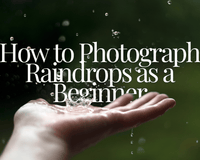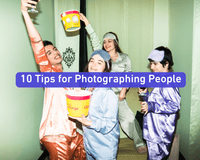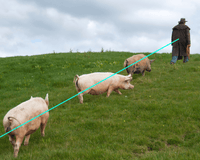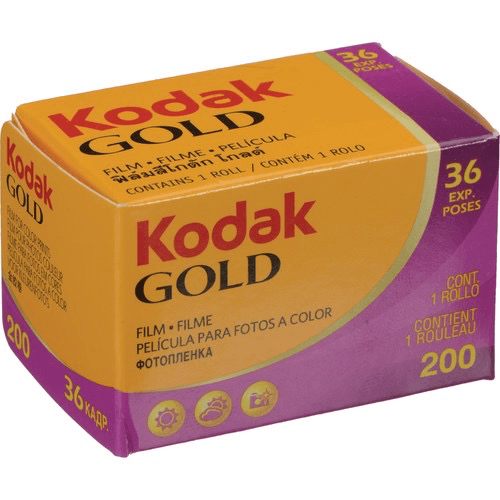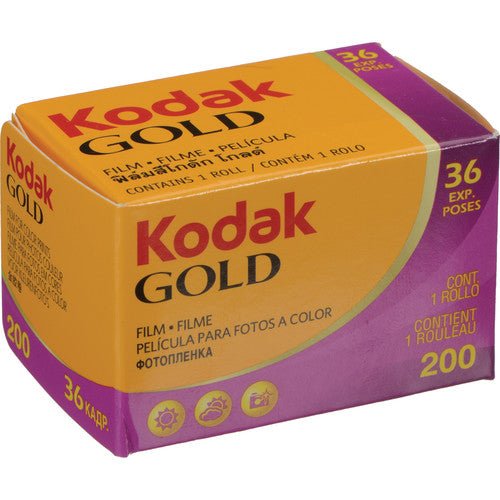Previously, I covered the best aperture for portraits and the best shutter speed for portrait photography. The next part of the camera's holy trinity settings (exposure triangle) is the ISO.
Today, we will break down what an ISO camera setting does and how to properly set it on your camera for portrait photography.
Your ISO camera setting is what darkens or brightens the photo. When you increase your ISO camera number setting, you will achieve brighter photographs.
Historically, before ISO, there was something called film speed. This was way back when you inserted a light-sensitive film roll into your camera. ISO ratings replaced film speed once digital cameras popped into the photography industry. Eventually, in the '70s, ISO entered the photography world. ISO determined how white your whites were or how grainy your photo would be.
A high ISO number results in noisier/grainier photos. The great thing is that many new camera models produce low-noise images.
Now that you understand what ISO is and where it came from, how will you know which ISO you should be choosing?
What is the best ISO to choose from while taking portraits?
Before you choose your aperture and shutter speed, it is also safe and best to select your ISO. If you have natural light during your photoshoot, I recommend using an ISO between 100, 160, and 200. These are the three base ISO values that will reduce excessive noise in your photo. If you are in low light conditions, you will need to opt for an ISO a bit higher than 200. However, tread lightly and increase slowly. Increase your ISO only after you drop your shutter speed and use a wider aperture.
Okay, but what about if I'm using flash?
If you aren't lucky with natural light while taking portraits, you will need to whip out your flash. When you use flash, you will have to keep your ISO as low as possible. You can also start with an ISO of 100 and see how your photograph turns out, and you can easily adjust from there.
Are there any other considerations when adjusting my ISO?
Of course, there will be other considerations besides the lighting conditions in your environment. If you decide to use a longer lens, you will have an added weight to your camera. More weight means it can be harder to hold and keep steady when you aren't using a tripod. Having that added weight will require you to use a fast shutter speed and increase your ISO to about 1/250 to 1/500.
Another option is using the Auto ISO setting. If your camera has it, you should adjust it to its lowest and highest ISO setting. Doing this will ensure that your camera automatically sets its ISO to match the scenery and lighting conditions that your aperture and shutter speed will allow. Whether you are shooting outdoors in the sun or indoors with low light.
Although automatic settings are accessible, the downside is not having complete control of your ISO.
Allowing your camera to select the ISO is a-okay when you are a novice, and opting out of automatic settings is something experienced photographers do. All of this comes down to how comfortable you are experimenting with your camera. All you need to do is practice, practice, and you will eventually get the hang of what ISO looks best in what condition.
 ISO Cheat Sheet
ISO Cheat Sheet
Here is a quick cheat sheet for you to use while experimenting with your ISO settings:
• 100 - Great for full sun and zero shade.
• 200 - Use this when you have ample sun and minimal shade or during overcast days. Another reason to use the 200 ISO setting is when you are shooting indoors directly in front of a window allowing natural light.
• 400 - This setting is usually perfect when you are in the shade on a sunny day or under a large covered area.
• 700 - The 700 ISO works well when inside during a sunny or overcast day and near a window.
Noise warning: You risk having a noisy/grainy photograph once you dip into these ISO settings.
• 640 to 800 - When the sun is starting to set, and you have less light outside, this is the range you should stay in.
• 800 - Use this setting when it is sunny outside, but you are indoors and not too close to a window.
• 850 - 1000 - Stay within this range when you are indoors on an overcast day and not too close to a window.
• 1250 - The 1250 ISO will work best when you are shooting indoors at night, and the only light source you have is a light bulb.
• 1600 - Only use this maximum ISO outdoors with minimal light sources. Example: school plays, recitals, or a theatre.
With this guide, you should now feel confident when choosing the best ISO for your portraits!
Check out our other articles for a better understanding of your camera settings.