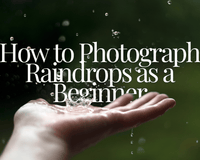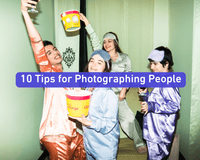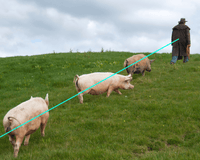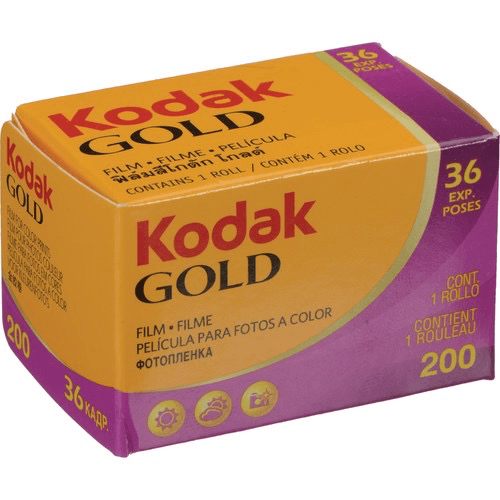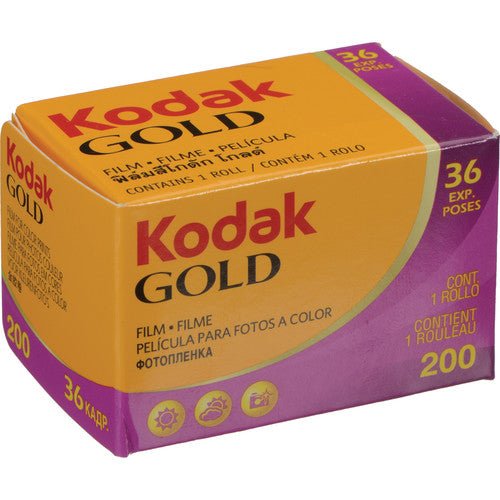Every video content creator will have to film at night at some point. The problem is that the camera sensor requires a significant amount of light to produce good pictures. This is true for all types of cameras, whether an iPhone, a GoPro, a DSLR, a mirrorless camera, or a movie camera. Cameras require light to give you that cinematic look we all crave. Pure and simple.
If you don't have enough light, your footage will be unusable and full of grain. Just a limitation of the technology we're using – despite getting better and better with each new generation of camera. You can bring all the light you need if you're part of a major production. However, this isn't an option for many independent filmmakers, vlogs, documentaries, and run-and-gun filmmakers, so we have to make do with what little light is available.
So, here are some tips for recording video in a dark room or outdoors when there isn't enough natural light:
Tips for Filming at Night:
- Make the most of the natural light outside
- Find natural light sources even when you're indoors
- Adjusting your settings so that you're exposed for the night
- If you can, invest in a full-frame camera
- Invest in fast lenses and open up that aperture
- Shoot in 24 frames per second
- Increase your ISO last
- Use the magic hour
- Don't use LOG footage
- Edit your video in post-production
Make the Most of the Natural Light Outside
Unless it's completely dark, there's generally enough available light in your scene to work with. It may not be much, but it might be sufficient. Spotting it and taking advantage of it is the key.
Take a good look at the light conditions before you begin recording.
If you have access to a street lamp, use it, which may be used as a functional light source. Move your cast so that the streetlamp's illumination grazes them.
If you want the face of your actors to be illuminated, turn them, so they are facing the light. You may have the light shine on the back of your antagonist's head instead, making his whole face pitch-black to make it more frightening, but it entirely depends on what kind of video you're making. NOT a good technique if you're trying to make a commercial for the newest technological gadget on the market.
However, if you're making a film, you may use this approach with store windows or neon signs, and both may provide some bright hues to your scene.
Has it rained? Excellent. There may be some fascinating reflections on cars or windows for b-roll footage.
Take a good look at the asphalt roadway if you're filming in a city. Water on the surface of asphalt and concrete reflects the lights from surrounding ambient lights, making the road a giant reflector. Make use of it. In fact, many pro cinematographers wet the ground in all of their shots, even if it hasn't been raining in the scene, simply because it makes the shot look.
Find Natural Light Sources Even When You're Indoors
The same rules for filming at night outside apply to shooting indoors. The only change elements are the number of light sources and what they are. Now you might be working with a desk light or lamp instead of a street light.
When filming in a dark environment, look for any possible sources of light that you can utilize to illuminate your subject.
If you need more light, place your actor near a practical light source, like a glowing computer screen. To capture their emotions, have them face the light source.
Adjusting Your Settings so That You're Exposed for the Night
The first step is to recognize that a night scene is just a night scene, and you can't expect the same outcomes as you would during the day. Shadows, the contrast, and maybe even some grain will be there.
You want to optimize your camera settings, exposing your subject within this dark environment.
Is the light from a streetlight illuminating your actor on one side of his face? Fantastic! Set your aperture, shutter speed, and ISO to expose the portion of the actor's face that should be exposed correctly while keeping the other part in shadows.
It will provide a striking, low-key, and attractive appearance.
If You Can, Invest in a Full-frame Camera
Even if you get excellent results with a micro-four-thirds sensor camera (MFT) like the GH6 or even an iPhone, if you apply the guidelines above, they can't compete with a camera with a full-frame sensor.
The reason is straightforward: a larger sensor captures more light than APS-C, MFT, and smartphone sensors because the full-frame sensor has a more prominent area hit by light.
Invest in Fast Lenses and Open up That Aperture
A larger sensor is necessary to shoot video at night, but the light must pass through the lens first. If the lens is considered "slow" (has a high f-number), consider upgrading it to a faster lens with a larger aperture, allowing more light into the camera.
Shoot in 24 Frames per Second
24 frames per second are the standard frame rate for video, anyway, BUT because the golden rule is Frame Rate times 2 equals your shutter speed, a 1/50 shutter speed is slow enough to allow more light to hit the sensor, thus allowing for a brighter image.
If you shoot at 60p and follow the X2 rule, you're cranking up your shutter speed to 1/120, and that's too fast for nighttime shooting.
Increase your ISO Last
The last thing you want to do when shooting at night boosts your ISO too high. This is the fastest way to grainy, unusable images.
When you increase the ISO on a digital camera, you artificially (or digitally) boost an image's brightness after the light has been reflected off the sensor.
The more light that hits the sensor, the less grainy it looks. The higher the ISO, the greater the digital noise you'll get. That's why you should only increase the ISO as a last resort.
ISO is improving in these cameras, but nothing replaces honest-to-goodness light.
Use the Magic Hour
If you want a night scene in post-production but don't want to do it, shoot at dusk or dawn for the last or first light of the day. It's a beautiful time to shoot, but it still gives you the "darkness" you're looking for.
In videography and photography, this time of day is known as "Magic Hour" or "The Golden Hour." This is because the sun sets, creating dynamic shadows and gorgeous colors in the sky.
Related article: Golden Hour - The Key to Better Golden Hour Photography
Don't Use LOG Footage
This one sounds a bit odd if you're an advanced video shooter. Perhaps you've gotten used to using LOG for everything.
For those who don't know, LOG footage is a picture profile designed to give your camera the maximum dynamic range stops by graying out the image and retaining the most data possible in shadows and hot, over-exposed areas of your image.
This sounds ideal for nighttime shooting, right? WRONG.
One trade-off with LOG is that it automatically bumps up your ISO and makes your images granier. If you need to use your ISO simply to achieve exposure, the LOG mixed with the ISO will make for unusable shots.
Edit your Video in Post-production
Yes, finally, tweak your exposure in post-production. We never like to recommend you leave all the hard work for your editor – instead of suggesting you attempt to get it right in the camera –. Still, when it comes to nighttime shooting… well, it's hard, even for very professional shooters. Light is the most essential element of video; if you don't have enough of it, getting the image to look correct will be tough. Use all the power of this incredible editing software to clean up your dark photos.
Related article: How to Shoot Portraits at Night
Related article: Best Camera Settings for Concert Photography
Related article: Best Camera Settings for Moon Photos
Related article: Best ISO for Video