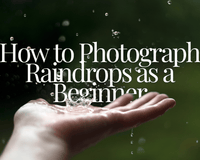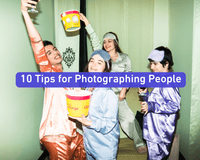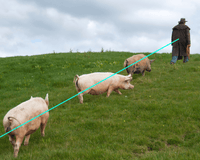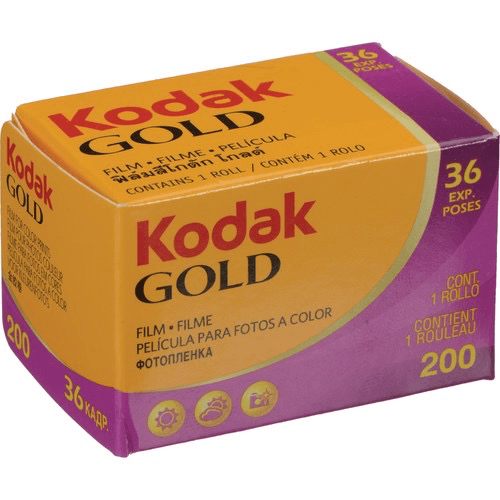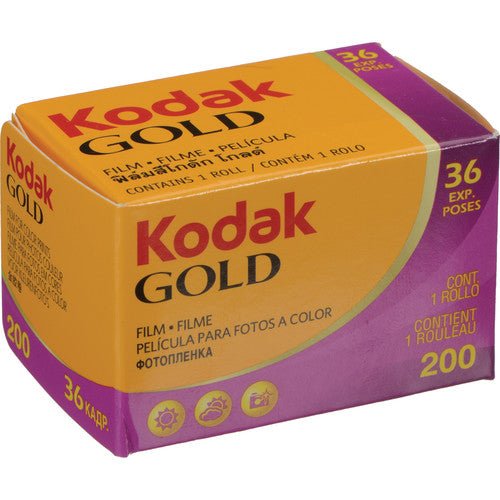Being a photography wiz comes down to knowing and understanding the camera settings. Knowing your camera settings will improve your photography skills and produce outstanding photographs.
Understanding everything a camera can do can seem like an exhausting task. With so many functions, buttons and dials, it can feel overwhelming.
Aperture
The aperture is the opening on the camera lens that allows light to enter. Apertures are measured by f/stops (small numbers represent large and big ones represent smaller ones). This setting will directly affect the exposure in your photographs, which will also affect the depth of field. Many cameras will have a dial at the top to switch the aperture.
If using this setting and you want to capture a wide depth of field, like in a landscape photograph, use a small aperture between f/8 and f/11.
If you want to blur out some of the backgrounds in your photo, you will need a wide aperture like f/2.8 to f/5.6.c
Shutter Speed
Another setting related to the exposure is shutter speed. Shutter speed controls how long the lens (it looks almost like a small door!) stays open. Shutter speed is measured in seconds and plays a role in the motion of photos. The longer the shutter stays open, the more chance of motion blur. When the shutter closes fast, it captures something in motion. If you use a higher number, the shutter will stay open longer. You can find the dial for this towards the top of the camera.
It's best to use slower shutter speeds to capture motion blur, and it is also beneficial when shooting in low-light conditions. Try to stick with a shutter speed from 1/60th of a second to a few minutes. You can usually switch this through the bulb mode camera setting.
To shoot subjects that move fast, like animals or sports, use a fast shutter speed between 1/60th and 1/4000th of a second.
ISO
The ISO setting can be tricky to master. The ISO setting is the light sensitivity to the camera lens that affects the noise and exposure in your photographs.
If you have good light conditions, you can set your camera to a low ISO like 100 through 400. Unfortunately, you will encounter lower light conditions, and you will need to have your ISO at a higher setting (800-6400).
Camera Modes Photography Settings
Now that we have covered the three most important settings - let us dive into the other options. The camera mode dial can be found at the top of the camera.
P Mode or Program Mode
The P Mode will automatically set aperture and shutter speed settings. This one is a great mode to use if you are a beginner and unsure what to do with your settings.
S/Tv Mode or Shutter-Priority
This one is a manual mode for using your shutter speed and, the camera will automatically set your aperture. This option works well when you know what shutter speed you want to use but are still unsure about the aperture.
A/Av Mode or Aperture-Priority Mode
This mode is a reverse of the one above. The camera will set your shutter speed for you, and then you will manually set the aperture. This mode works well for shooting animals.
M Mode or Manual Mode
This mode will give you complete control to adjust your settings. This one is the ultimate mode since you have all of the control. Once comfortable with your settings, you can capture photographs at their best with the manual mode.
Metering Modes
The metering modes are great when you need to measure the light, and this one will be a crucial mode when taking either night photographs or sunny conditions. This setting will show you an expose value (EV) and will show you if the photo is correctly exposed. You can change these settings through the menu or functions button, and you might even see the option through direct buttons.
Multi/Matrix Metering
This mode will help you understand the light in the overall photo and split it into different zones. This one is usually the default mode.
Center-Weighted Metering
As in the name, this mode uses the center to evaluate the light. This one is the best option when you are taking a headshot.
Spot Metering
Here you can use a focal point to calculate your light. If you want to photograph something small, this will be the best mode.
Focus Camera Settings
Another crucial camera setting to take sharp and clear photos is the focus. Keen in mind that although the focus mode is the same for every camera, some cameras will utilize different names. The focus modes determine whether the camera will lock or continue adjusting its focus.
AF-S, One-shot AF, or Single Autofocus Mode
This mode will automatically lock focus on a subject. The downside is it won't continuously focus if your subject moves. This mode will be the best for still objects.
AF-C, AI-Servo, or Continuous Autofocus Mode
Here is a setting that works well with wildlife or sports. In this mode, your focus will stay on the subject.
Focus Area Settings
These modes concentrate more on the photo settings instead of the camera itself. The dials for these modes can change from device to device, but usually, you will find these settings in the menu.
Single-Point AF/Manual AF Point
During this mode, you will select your focus point. Use this mode during landscape, macro photography, or portrait photography.
Dynamic AF Area/AF Point expansion
Here is a mode that will stay on your subject and, if it moves, it will try to track. The dynamic AF area is another mode best used for sports and wildlife.
Auto AF Area/Automatic AF Point Selection
This mode will automatically pick a focus point. The auto AF area mode is ideal for a simple subject or a close-up.
White Balance
White balance is a simple setting to help achieve perfect colors in your photos. You will be able to control the color temperatures measured in K (Kelvins), and the higher the number, the cooler the colors. White balance is another setting that varies from camera to camera, and you should be able to access this through the settings menu.
We wrote an entire article just about white balance. You can read it here: White Balance Photography: What is White Balance
Automatic white balance (AWB)
Using this mode will automatically adjust your white balance. AWB is typically a default and one of the more popular settings for white balance.
White Balance Presets (Semi-Automatic White Balance)
Using this mode will give you various presets to match different color temperatures. Use this mode when you are in scenes with a dominating light.
White balance manual camera setting (Custom white balance mode)
Use the white balance manual setting when shooting at night or when your light can change quickly. This setting can be manually adjusted and makes it perfect for product photography. You can also change this setting during post-processing if you shoot in raw.
File Format Settings
Using this setting will enable you to shoot in raw. Shooting in raw is perfect for photographs that need a lot of post-processing. Raw format photographs will give you more information than JPEGs. You can find the file format settings in the camera's menu.
Drive Mode
Here is a great beginner setting to control how frequently you are shooting.
Single Shot
This mode is as simple as pressing the shutter button. Pressing the shutter in this mode will take a single photo.
Continuous or Burst Mode
Pressing the shutter in this mode will allow your camera to take several photos (read your manual to see how many photos your camera will take). Some cameras will even offer the option of a low or high burst. The continuous burst mode works well when taking action photographs to snap several during one press of the shutter button.
Shutter Delay
The delay will take the photo after a designated time (2, 5, or 10 seconds). This mode is useful when shooting from a tripod to prevent shaking during long exposure photography. And, it's great for selfies!
Mirror Lock-up
While in mirror lock-up, the camera will lift the mirror to prevent a mirror slap. This mode is best with slow shutter speeds.
Image Stabilization
This camera is great if you want to shoot handheld with slow shutter speeds. Many cameras now offer outstanding image stabilization. You can locate this setting in your camera's menu, and some lenses will allow you to change the image stabilization setting from there.
Image stabilization On
Turn stabilization on when shooting handheld unless you use a fast shutter speed.
Image stabilization Off
Turn image stabilization off when you utilize a tripod or another stable surface.
HDR/DRO
Here is a somewhat newer setting to achieve a high dynamic range. Since this one is still a new concept, some photographers aren't fond of it. Some people aren't fond of it because it does not give a natural HDR look. You can achieve this look through post-processing, and you can access this setting from your camera functions.
This photography settings guide should give you a decent understanding of your camera's capabilities. This guide will hopefully direct you to the best settings and experiment with them. First, you will want a complete understanding of the three most important settings like aperture, shutter speed, and ISO. Once you have these nailed down, you can start experimenting with the others.