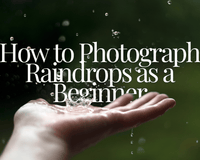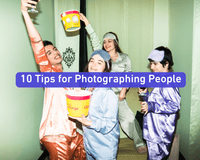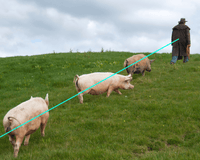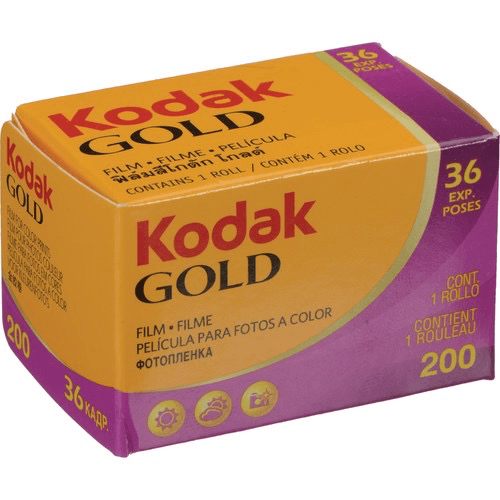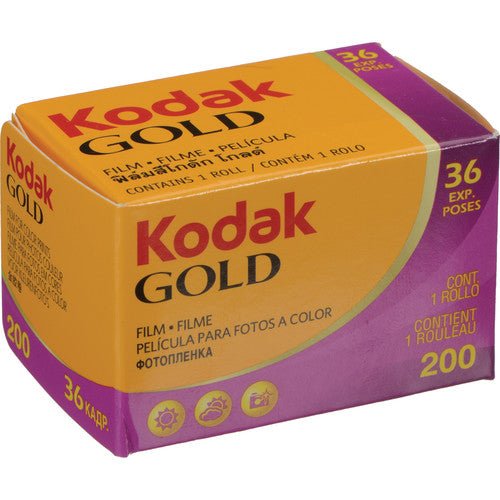Choosing camera settings can be tricky for amateurs, especially when it comes to various indoor lighting conditions. Knowing how to use your camera and selecting the best camera settings is your key to getting clear and crisp portraits indoors.
Indoor portrait photography can pose quite a few obstacles. This article will explore the best settings for your camera and the different obstacles you will encounter with indoor photography.
The holy trinity of camera settings, aperture, shutter speed, and ISO (exposure triangle) is our first step to becoming a better photographer. Your settings will depend on what type of photography you are doing, wildlife, concerts, and night portraits will all have different needs.
The first step in determining any settings is understanding your lighting conditions. The most crucial element is your light. And not having enough light can be a challenge when taking photographs indoors, and having low lighting and a poor selection of camera settings can lead to noisy, dark, and/or blurry images.
Use this guide when it comes to light:
• What type of light are you shooting in?
• Are there large bright windows nearby? If so, position your subject near that natural light.
• Are you shooting during the day or at night?
• If shooting at night, what types of artificial lights do you have to rely on? How powerful are the artificial lights?
If you have time to prepare, I highly recommend taking a few speedlights to promote any light intensity.
Now that you grasp how the light will play a role, you may have a few questions about what settings you should be using.
Aperture Settings for Indoor Portraits
A wide aperture will allow your camera to let as much light in as possible. When you are indoors, even when near a well-lit window, you will struggle to capture the perfect light, and this is why using a wide aperture will help you tremendously.
Remember, your aperture is the opening to your lens. When you make it wide, you give it more opportunity to grab the light and let it in. Apertures are measured by f-stops (example: f/2.8, f/4, f/5.6, and so on). The small f-stops represent wider apertures. So, for indoor photography, start with the smaller f/stops to get brighter photos.
Related article: Best Aperture for Portraits
Shutter Settings for Indoor Portraits
Now that we understand aperture, we should talk about shutter speed.
Again, the light will play a role in choosing your shutter speed. Just like the aperture widens to let in light, your shutter speed stays open for a period letting that light in. When you have a long shutter speed, you let light in longer.
Your shutter speed is measured by a second or fractions of a second. Your shutter acts as a door. The longer you leave that door open, your camera can capture the scene and let light in. I have even heard of some photographers using shutter speeds of minutes when in complete darkness.
But, photographers beware, the longer shutter speed you use, the more chance there is of a blurry photo. To ensure your camera doesn't move, you need to use a tripod with longer shutter speeds to ensure your camera doesn't move.
The sweet spot of f/stops will most likely be within 1/60 to 1/80. If you stay in this zone, you won't compromise the integrity of your photo. However, it is still long enough to capture a decent amount of light.
Pro-tip: Have you ever heard of the reciprocal rule? This is when you take the focal length of your lens and then take the reciprocal. Example - If your lens is 50mm, you can usually use a shutter speed of 1/50. If your lens is 100mm, use a shutter speed of 1/100. Use this rule when you are in doubt.
Related article: Best Shutter Speed for Portraits
ISO Settings for Indoor Portraits
The last of the holy trinity is your ISO. Your ISO can help with your brightness. Select the highest ISO that you think you can get away with. You will need to be cautious of a noisy photograph, and higher ISOs tend to bring on more noise.
Each camera's ISO will work differently. The best way to understand yours is by doing an ISO test. Take several photos with different ISO levels. Once you have done that, look at photographs you took on your computer and then zoom in to 100%. Determine the highest ISO level you think is appealing to the eye, and remember that number. Use that number whenever you are shooting indoors.
If you just so happen to have a lot of natural light near a large window or a good external flash, you will be able to get away with a lower ISO - something around 800.
Related article: Best ISO for Portraits
Now that you have an idea of what camera settings you need, I have a few more pointers to give:
Focusing:
Always use a manual focus. When you have limited light, relying on your autofocus can be risky. It is harder for a camera to autofocus with poor light, and your manual focus will be a lifesaver.
Editing:
If all else fails, you can always use editing software like Adobe Photoshop and Lightroom to brighten your images. Not only will you be able to brighten them, but you can also adjust the exposure, saturation, contrast, noise reduction, and more to your liking.
Don't let a lack of light get you down when taking photos indoors. There is always magic within your settings and post-processing. With the guide above, you will have the knowledge you need to create outstanding photographs, even with low light.