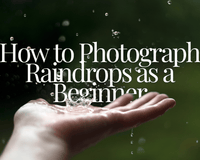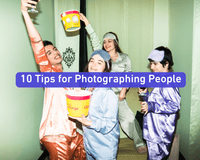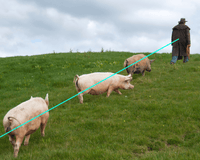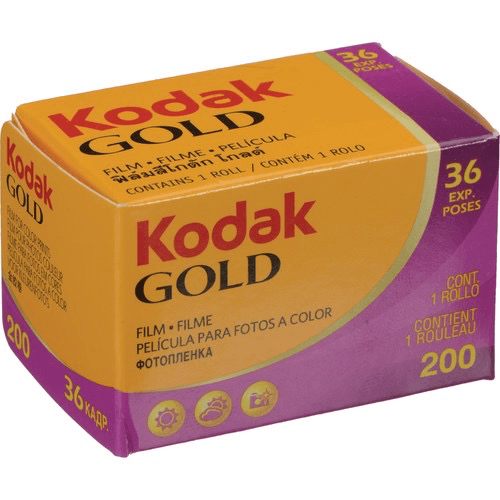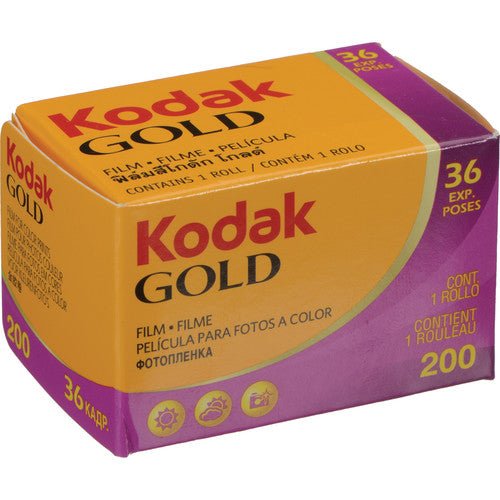There is no doubt that when it comes to posting video content, YouTube takes the crown. YouTube has almost 2 billion active monthly viewers and, you can find nearly anything on this video platform. Many people have turned to YouTube to make a living by posting content and attracting advertisers and sponsors to deliver them a paycheck.
Many of us probably watch these creators, posting videos in their beautiful homes, and wonder, "How can I do that?!". Well, let me help guide you to a beginner's guide in creating YouTube videos.
1: Be strategic when choosing a topic.
Knowing your audience and topic will take you far in the YouTube business. Fun and charming personalities are for certain essential qualities. However, if you don't understand what your audience wants, it is all a lost cause.
Answer yourself this question, "What value will your videos have?" You will want to hone in on what your audience will want to see from you each time you upload content.
But, wait....do you know who your audience is? If you are unsure what the answer is, then take a minute to figure that out.
Do you think your audience will be:
• Beginner Photographers
• Filmmakers
• Makeup Lovers
• Middle-aged Couples looking for DIY tips
• Gamers
• Fitness Enthusiasts
• The ASMR Crowd
This list can go on and on. Once you know your audience, you will need to ask yourself a few more questions.
• What do you want them to know?
• What do you think they want to learn?
• What benefit will your video serve?
Are you taking notes yet? I hope so! Let's move one.
So at this point, you should know who your audience is and what topic you want your videos to focus around.
2: Understand SEO
SEO will be your best friend when it comes to garnering more views. The acronym, SEO, stands for Search Engine Optimization. SEO will help your videos pop up in search engines. But, SEOs can also be a confusing thing to learn and navigate. In easy terms, this is a process that will help your videos pop up through natural traffic search engine traffic. So if your audience types "Disney World Tours," everything about that topic will pop up through article, image, and video searches. Because of this, you will need to label your video "The Best Tour of Disney World."
3: Once you have a topic, do research.
What are others doing?
Go to YouTube and search for your content idea. What comes up? Is this topic over-saturated? If it isn't, this can be your opportunity to dive into the topic you chose and give your audience the content they want!
Always look at the comments section.
The comment section of anything will be the best source, and people will let loose and be critics. You can also see if others suggest videos they would prefer to see.
Do you already have a built-in audience?
If you already have an audience through a social media account, this will benefit you in creating YouTube content. If you do, you can go to your audience and ask them what type of content they would like to see from you.
4: What type of equipment will you need?
Having the right equipment will make this process go smoothly. But, what do you do when you don't know where to start?! No worries, we got you! For a more thorough look into various types of cameras and microphones, visit our other related articles:
Best Vlogging Cameras for Beginners
How to Start a Podcast in 2022
Best Cameras for Beginners
Microphone
Having a microphone will ensure your sound and voice sound crisp and not muffled. Microphones are something you will for sure want to invest in to ensure the quality of your videos doesn't seem cheap.
Video Editor
Using video editing software will help clean up all of the videos you record. You can easily cut out parts you didn't like, fix the lighting, or even support the sound (all of this will depend on which software you choose and its capabilities). Here are a few you can choose from:
- Adobe Premiere Pro
- CyberLink PowerDirector 365
- Adobe Premiere Elements
- Pinnacle Studio
- Corel VideoStudio Ultimate
- Filmora
- DaVinci Resolve
- And many more!
Lighting
It is beneficial if you have access to natural light. However, you only have a small-ish window of time where you get prime natural light that isn't too powerful or too dim. Look into one of our basic lighting kits here at B&C Camera or a Ring Light to help illuminate yourself.
Camera/Webcam
The best investment in your YouTube journey will be your camera or webcam purchase. The best thing to do is look into this article with a complete resource of some top seller cameras and their specifications.
Best Vlogging Cameras for Beginners
5: Create an outline of what you want to say.
Start planning out your topics and create a schedule with deadlines to follow. Once you have your first topic, you will want some script or outline. And when I say a script, I say that loosely. Although you want an idea of what to say, you don't want to sound like a robot reading from something verbatim. Whatever you say should sound organic, natural, and like an honest conversation with your audience. Your outline/script can also include any directional cues you may want.
6: Tips while recording
Cleanliness
Let's say you are recording a makeup tutorial. Your background scenery and the counter in front/near you may end up getting cluttered with makeup equipment. Keep all of your materials and equipment organized and clean to ensure a pleasing aesthetic for your videos.
Avoid glare by not recording in front of a window.
If you have windows, use them to your advantage, not disadvantage. Windows should never be behind you (facing the camera). If you do this, it will result in your silhouette. A great way to get rid of glare is by using a circular polarizing filter.
Where should you put your camera?
You will need to have your camera at eye level with your audience. Also, try to be centered in your videos or utilize the Rule of Thirds.
7: Record your video
Here is the moment you have been waiting for! Now that you have all of your equipment and a script, you can hit record. Make sure you are having fun and be engaging during your video. Think about the videos you watch and how they keep you drawn in and engaged. Break up your video into three parts. Towards the end of the video, you always want to remind your viewers to comment, like, and subscribe.
• Start with an introduction. You should be able to introduce yourself, your channel, and the topic you are discussing.
8: Time to edit
Use one of the editing software above to start editing.
• Use this time to cut out any mistakes you made while recording. Think of things like extra-long pauses or, you might have coughed during the recording and want it removed.
• Get creative and add transitions or effects.
• Think about creating a logo or opening sequence that will show up before every video you produce.
• Do you need to provide additional details? Maybe you want to provide a link to a product you referenced. You can include that information in the lower third portion of your video.
• Add music to your video. For copyright purposes, be careful when choosing songs you do not have the authority to use. Look into a royalty-free music site. You may have to pay a small fee but, that is far better than getting caught up in legal troubles down the road. YouTube also has a large selection of available to use audio tracks.
• Create an end screen or a call to action. Encourage your viewers to like your videos and to subscribe to your channel.
9: Upload your content to YouTube
Uploading content is an easy-peasy process, and you will create a YouTube account and upload it through the YouTube platform.
YouTube Optimization Tips
Long Videos
The average length of a YouTube video is about 14 minutes. Keep in mind that YouTube will generally push those longer videos to the top of the searched list. Also, your video will be pushed to the top of it adds value and keeps people on the page (meaning staying on one video at a time instead of flipping through). You will also want to ensure you say your keyword a few times during your video. YouTube will transcribe your content.
Title & Description
Again, always make sure the keyword is written in your title and again in your description. Use a custom thumbnail to help draw your users, be creative and use something eye-catching.
Remember that built-in audience we mentioned? Now is the time to use them!
After you upload your video to YouTube, promote, promote and then promote some more! Let your current audience know that you've uploaded a video, and then encourage them to like, subscribe and comment!
This guide gives you all the necessities you need to create a good video on YouTube. Make sure you follow all the steps, especially the optimization tips. And again, for more information on gear you should consider purchasing, following the links above to our recommendations.
Be sure to subscribe to our YouTube channel as well!