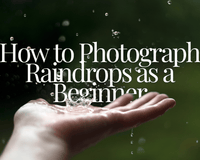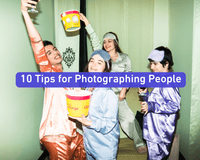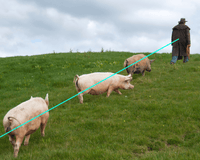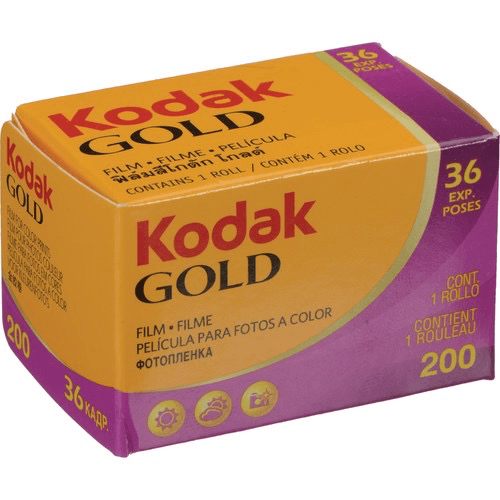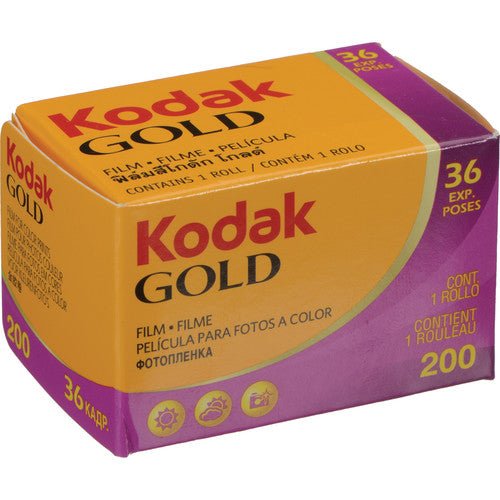Consider the moment you watched a really amazing slow-motion scene in a cinematic video or the sped-up transition that led from one scene to the next. It appears and feels fantastic, doesn't it? If you're new to video editing and want to know how to create such effects, understanding frame rates is the first step toward achieving that goal.
The frame rate or frames per second (fps) has an important impact on the quality of your video and the audience's viewing experience. However, there are many types of frame rates – 24 fps, 30 fps, 60 fps, and 120 fps – which might be confusing if you don't know when to use them.
That is why, in this post, we will go through everything you need to know about frame rates so that you may produce engaging films with minimal effort.
What is the frame rate, and why is it significant?
When viewing a video, you're not really looking at it in and of itself. The film is simply a set of still pictures that move fast enough to give the impression of motion—typically loading 24 successive images in a second.
Each image in this series of photos is a "frame." The rate at which these frames fly during the video is known as the frame speed/frames per second. Frames per second is the number of pictures shown in a single-second video. A frame rate of 24fps indicates that 24 photos are seen every second.
Conventional logic is that the frame rate influences the quality and style of any video, with higher frame rates resulting in smoother viewing. But how does it work?
It all begins with the fact that our eyes can only process visual information at a specific rate. When viewing a video and the frame speed is slower than the rate at which your eyes take in information, it will appear jagged or choppy, and if it is too fast, you won't be able to register all the data that the video is offering. Striking a balance in our eyes is the baseline goal.
The standard rate at which films are recorded and played is 24 frames per second, which is said to give a smooth viewing experience since the brain can't distinguish between the still pictures in each frame. However, when you shoot/play the film at a slower frame rate, such as 8fps, you'll notice that it slows down considerably—making for a very unpleasant viewing experience. We encourage experimentation but just set boundaries.
Now, when you go slightly above 8fps but still below the typical 24 frames per second, for example, at 16 FPS—you'll notice a significant gap between frames since it is lower than the frame rate that appears "normal" to the naked eye. 16 FPS was typical for early silent films, making them seem "choppy." There simply wasn't enough information – or frames – to mimic how our eyes perceive motion.
So, THE STANDARD – when you shoot video at 24 fps—the most common frame rate for videography and filming—you'll notice that the video appears smooth and natural because it is similar to how we see motion with our own eyes.
Why is 24 frames per second the most common frame rate in videos?
The most popular frame rate for video is 24fps. Since the 1970s, the industry-standard has been set at 24 frames per second because it was fast enough to produce a smooth audio-visual experience without wasting film in the video. It enables high-quality sound reproduction without causing flickers in the video picture quality.
But if 24 frames per second are the norm, why have so many higher frame rates – 30fps, 60fps, 120pfs – come into play when talking about video? Let's move on to the next section to find out!
What happens when you shoot 60 fps (or higher)?
We now know that FPS stands for frames per second, referring to the number of frames in a video. Right? Yes? Okay… And this means that if the number of frames was greater, the video would be more detailed. For example, if you have 60 frames every second, your footage will be much more detailed and sharp than one with 24 fps – there's simply more information to process.
So, if a video shot at 60 frames per second or higher is as sharp and detailed as it gets, why not always shoot it? Well, if you intend to play back the film at its default speed, these details will not be discernible to the naked eye. Only when you slow down your footage or speed it up will you notice a difference immediately.
In fact, shooting at 60p and playing it back at normal speeds causes a noticeable lack of normal motion blur, showing people move in more detail than our human eyes are accustomed to seeing. And it's weird.
The viewing variables
The two key variables that impact the viewing experience are—the rate at which it is shot and the rate at which it is played.
A video shot, edited, rendered, and played back at 24 frames per second will provide a fluid viewing experience. However, if you record a video at 30fps and edit or play it back at 24fps, you lose five frames each second, and the final product will appear more disjointed.
Of course, the difficulty of slowing down video footage is addressed by higher frame rates such as 60 fps or 120 fps - but these also raise the video file size and burden the computer.
Unless you want to show slow-motion footage or achieve a hyper-cinematic effect, shooting and editing the video at the same fps is ideal. This way, you'll give your viewers an almost natural and extremely high-quality viewing experience.
In a nutshell, shoot the same number of frames you intend to playback, making for the most natural-looking footage.
The Criteria
The frame rate for a video is determined by many criteria, including the sort of video you're producing, the playback speed of the output video, how fast you want to watch it back, and so on.
Filmmaking has changed considerably since the advent of digital cinema in 2004. Most films are now shot at 120p or 4k to ensure that as much detail as possible is recorded per frame. This gives editors more control over the editing process and creative freedom to emphasize or de-emphasize story points during the narrative. You can simply remove the unnecessary frames in editing, getting it back to 24p when you don't require slow motion or a significant amount of extra detail.
A few extra things to keep in mind:
Style vs. Substance
What kind of video are you filming and for whom? If you're making a talking head film, 24 or 30 fps are good options, but you'll need faster frame rates if you're making a travel vlog.
What's moving and how fast?
Your video's motion is also necessary when determining the best frame rate. The greater the movement, the higher your frame rate should be. 24fps is ideal for filming a quiet, steady environment. However, if you're recording a travelog or capturing an action sequence for a feature film, 24 fps isn't adequate.
What's your output medium?
The frame rate you choose also depends on the delivery medium. When creating a video for TV, most professionals use 30 frames per second (fps). However, if you're aiming for the silver screen, you'll want to shoot at 24p. 60 or greater fps for slow motion.
File Sizes
Finally, the file size of your video is a significant consideration in selecting a frame speed. Shooting a video at a faster frame rate would result in more frames and information, making the file larger. If you're creating YouTube videos on a laptop, you'll want to stick with a lower fps.
When it comes to frame rates, you must consider several factors before deciding on the ideal speed. With this post, you should be closer to determining which option is best for you. While frame rates play a significant role in video quality, that isn't the only thing to consider.
Related article: Best Camera Settings for Video
Related article: Tips for Filming at Night
Related article: How to Make a Travel Video
Related article: The 3 Most Important Camera Settings