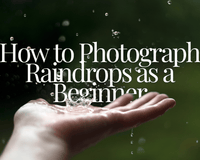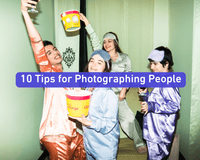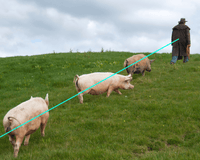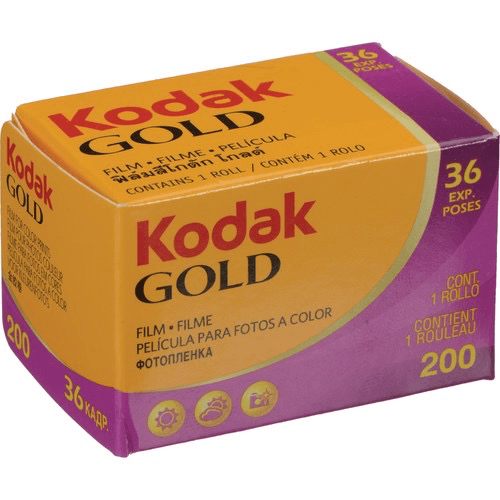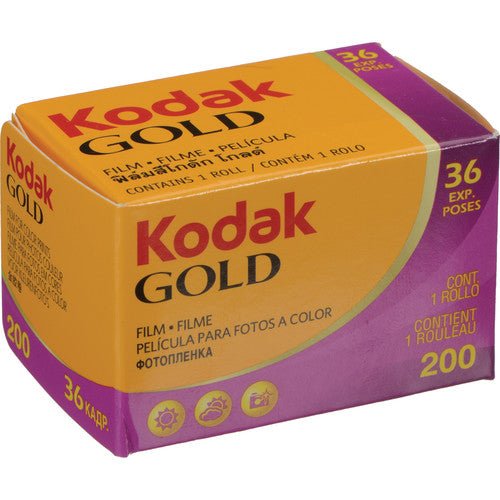The shutter speed determines how long the camera's shutter remains open when taking a picture, affecting the amount of light we capture and whether the motion is frozen or blurred.
What is Shutter Speed in the Context of Photography?
A camera's shutter opens to allow light in when we take a picture, and this exposed film or digital sensor then records the image. We can control how long the shutter stays open if we want to, and doing so changes how the final photograph looks.

Shutter speed, also known as exposure time, is represented in fractions of a second. A slow shutter speed would be 1/2, meaning the shutter stays open for half a second. A faster shutter speed, such as 1/2000, only remains open for one-two-thousandth of a second. Many mirrorless cameras go up to 1/8000 or as low as 30" (if shooting in Bulb mode).
What Does Slow Shutter Speed Mean?
A slow shutter speed means your camera's shutter stays open for extended periods. By doing this, more light is let in, and moving objects will appear blurred. Slow shutter speeds are often used when taking pictures in dark environments or when we want to show motion blur. To avoid accidental movement from being caught on film, use a tripod so there's no chance of shaking the camera and ruining the shot.
Slow shutter speeds are useful for photography techniques like panning and using flash to capture both still and blurred movement. Remember: generally, you shouldn't use a slower shutter speed than your focal length. For example, if you're shooting with a 50mm lens, don't go lower than 1/50; if you're shooting with a 200mm lens, don't go lower than 1/200. Otherwise, you might need to use a tripod.
What Does Fast Shutter Speed Mean?
When you use a faster shutter speed, the shutter will stay open for less time. As a result, there is less light that hits the sensor. This also means that movement will be frozen in photographs, which is ideal when shooting action-packed scenes like sports or animals in their natural habitat.
Related article: 10 Sports Photography Tips for Rookies
How to Adjust Shutter Speed?
When you're in Auto mode, the shutter speed is determined for you by your camera. However, when you switch to Manual or Shutter Priority (shown as TV or S), you gain much more creative power over your photos. If aperture priority is something that interests you, but you worry about being too complicated, settle for shutter priority instead -- it's often used by professionals when photographing in rapidly changing and dynamic lighting conditions.
If you want complete control over your camera, shoot in manual mode. This gives you the ability to set both shutter speed and aperture yourself. If you're looking for a more carefree approach, try shutter priority mode instead. In this setting, you must choose your desired shutter speed – the camera will estimate the aperture for you.
Related article: Camera Settings Guide – Best Camera Settings in Photography
The shutter speed is visible on the top LCD panel of DSLR cameras and mirrorless cameras, on the back screen, and through the viewfinder. You can change the shutter speed by adjusting a control wheel depending on your camera model. Consult your camera's manual for more specific instructions.
The speed of your shutter will be contingent on the subject and location of your photograph. If you desire to freeze motion in a photo with rapidly moving objects, you should use a fast shutter speed; this also means less light will hit the sensor. As a workaround, set your aperture wider.
Related article: Best Shutter Speed for Portraits
Related article: Best Shutter Speed for Video
Related article: Best Aperture for Portraits
Related article: Long Exposure Photography Tips