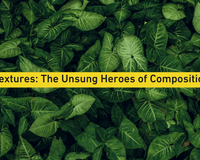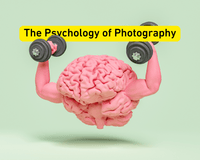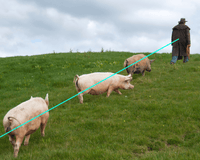For many photographers, cleaning their camera's sensor evokes fear and trepidation. Yet contrary to popular belief, it is actually quite simple! In this article, I will provide an easy-to-follow guide on how to check for dust particles in your sensor, as well as tips on effective sensor cleaning techniques.
Today, I completed one of the most intimidating yet essential tasks about photography: cleaning my camera's sensor on my own. Even though taking it to a store used to be what I did for this exercise, now I felt that knowing how to do it by myself was imperative. After perusing various sources regarding the proper way of doing it, putting together an extensive guide would be a great help - complete with instructions on completing this task properly, effectively, and (most crucially) safely!
What Exactly is "Sensor Dust," and how can I spot it?
Sensor dust will manifest in your images as grainy, fuzzy spots resembling small dots.
When you change a lens on your camera, the interior can be vulnerable to dirt and dust particles. To protect it as best possible in such circumstances, try to avoid windy spots or sandy beaches that could bring in more contaminants; however, this is not always achievable. Eventually, some debris will find its way into the device and unavoidably appear in future photos.
A Few Quick Things to Consider:
While you may notice dust in your viewfinder, that does not necessarily mean it will appear in the photographs. Furthermore, if you shoot at wide apertures like f/2.8 and above, chances are good that these dust spots become blurred beyond recognition due to their shallow depth of field, rendering them almost invisible!
When you notice the same spots manifesting in the exact locations on multiple images, that's a telltale sign of either dust or dirt on your sensor. Despite intricate scenes concealing the grime, it is still there and will be revealed again when you take more photographs. You may also observe marks on your DSLR mirror, but these won't appear in pictures and should instead be eliminated with an air blower to eliminate them altogether.
Under no circumstances should you use compressed air on your camera as it is too powerful and could cause damage. Furthermore, please avoid contact with the mirror or sensor at all costs, as they are delicate surfaces that can become easily scratched, marked, or damaged.
How to Make Sure Your Camera's Due for a Cleaning
To detect if your camera has sensor dust, start by setting it to a small aperture like f/16 or f/22 and the lowest ISO. Snap a picture against an illuminated white surface (e.g., wall, paper sheet, cloudy sky) while subtly shifting the camera to blur the photo for increased visibility of any dirt particles that may be present.
To confirm the presence of dust, use either method - inspect your LCD screen at 100% magnification or upload it to your computer for easier viewing. Any signs of dirt indicate that you need to clean the sensor immediately.
Before You Jump in:
Before trying other methods, I propose giving your camera's auto-clean mode a shot. Many cameras have this feature which can be activated when turning the device on or off. This first step could make all the difference in removing specks of dust and debris from your photos.
Critical: Ensure that your camera's battery is ultimately charged before you begin a clean because if it shuts off during the process, it can risk harming the sensor.
And that's it! Just be careful not to damage your sensor in an attempt to clean it – the way to ensure that is by using the right tools (as they're intended!) and making sure your sensor needs cleaning in the first place.