- Two-Paper Paths
- Skew-Correction Technology
- 3.0-Inch LCD for Easy Navigation
- 8 Color Dye-Based Ink System
- Media Support Borderless Up To 13” x 19”
- PIXMA PRO-200S Printer
- Printer Setup Sheet
- Manual
- Warranty Card and Other Documentation
- 8.5” x 11” Photo Paper Pro Luster (5 Sheets LU-101)
- CD/DVD Printing Tray
- Set of 8 Ink Tanks
- Print Head
- Power Cord
MACK 3 Year Diamond Warranty
Benefits:
✅ Impact damage
✅ Manufacturer defects
✅ Sand/Grit damage
✅ Accidental damage & unintentional abuse
✅ Mechanical malfunctions
✅ Normal and abnormal wear & tear
✅ Lemon protection
✅ 2 Free sensor cleanings for the life of the warranty - cameras only (USA only)
✅ 1 Free video head cleaning per year for the life of the warranty - video cameras only (USA only)
Canon PIXMA PRO-200S Printer




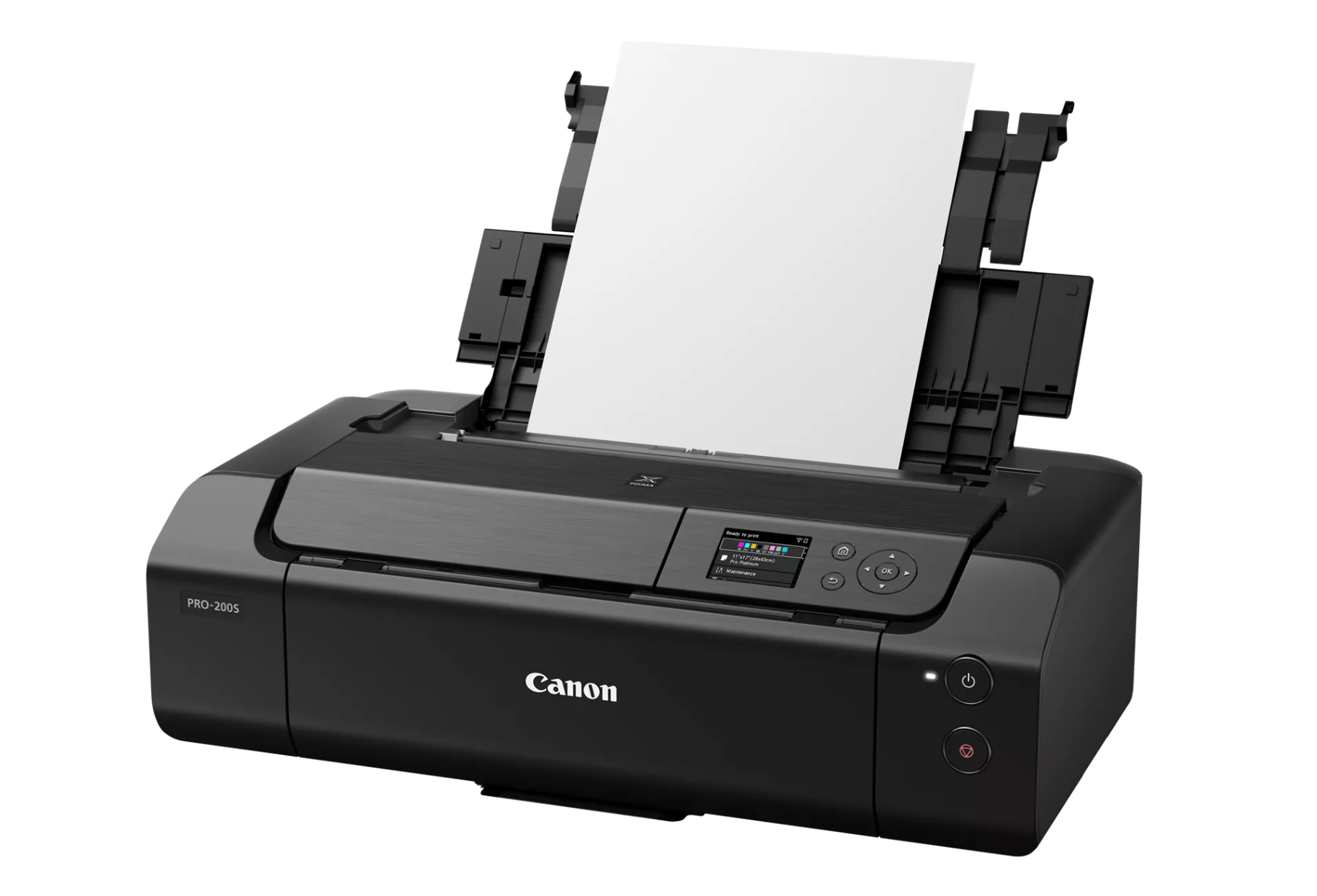





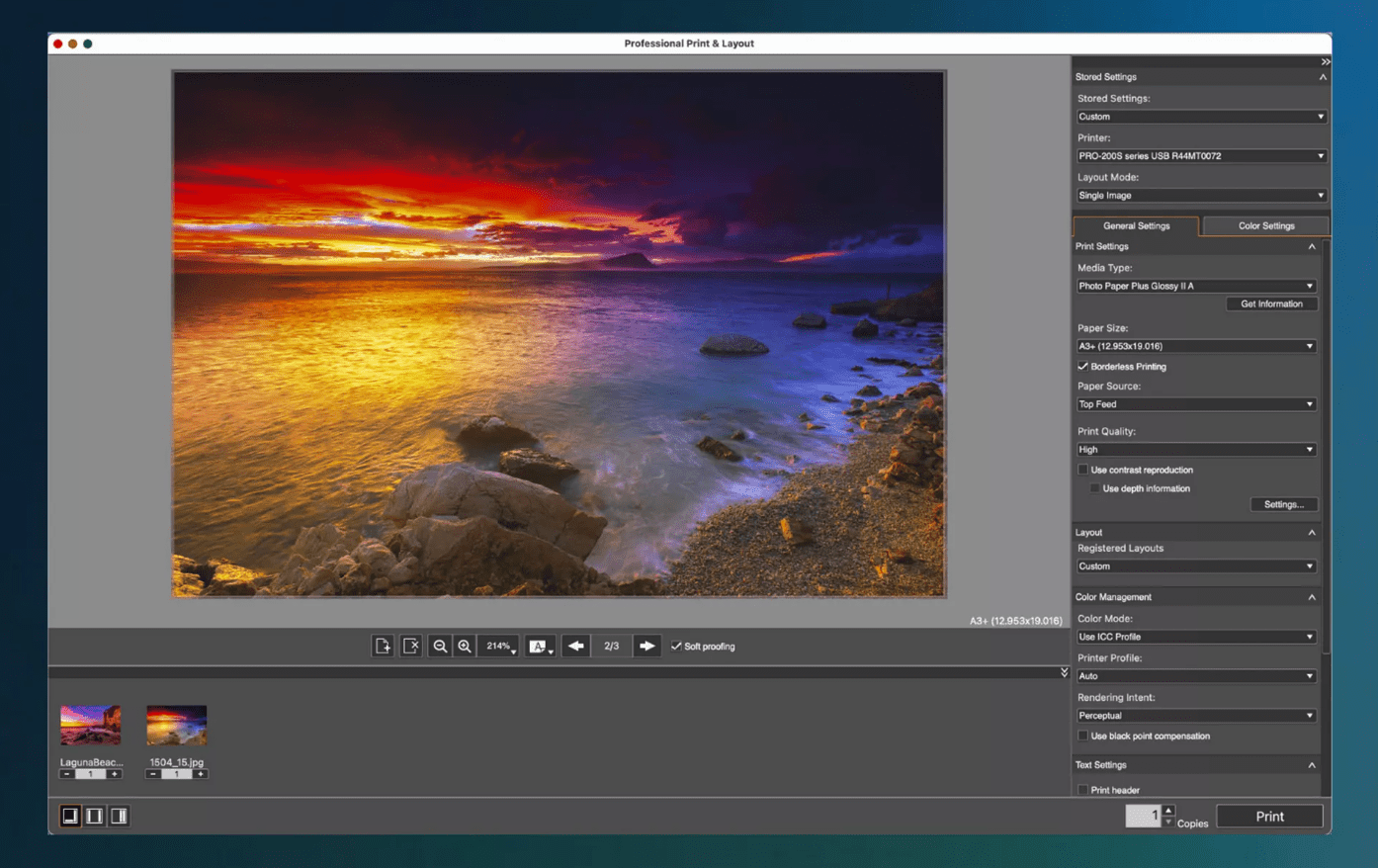
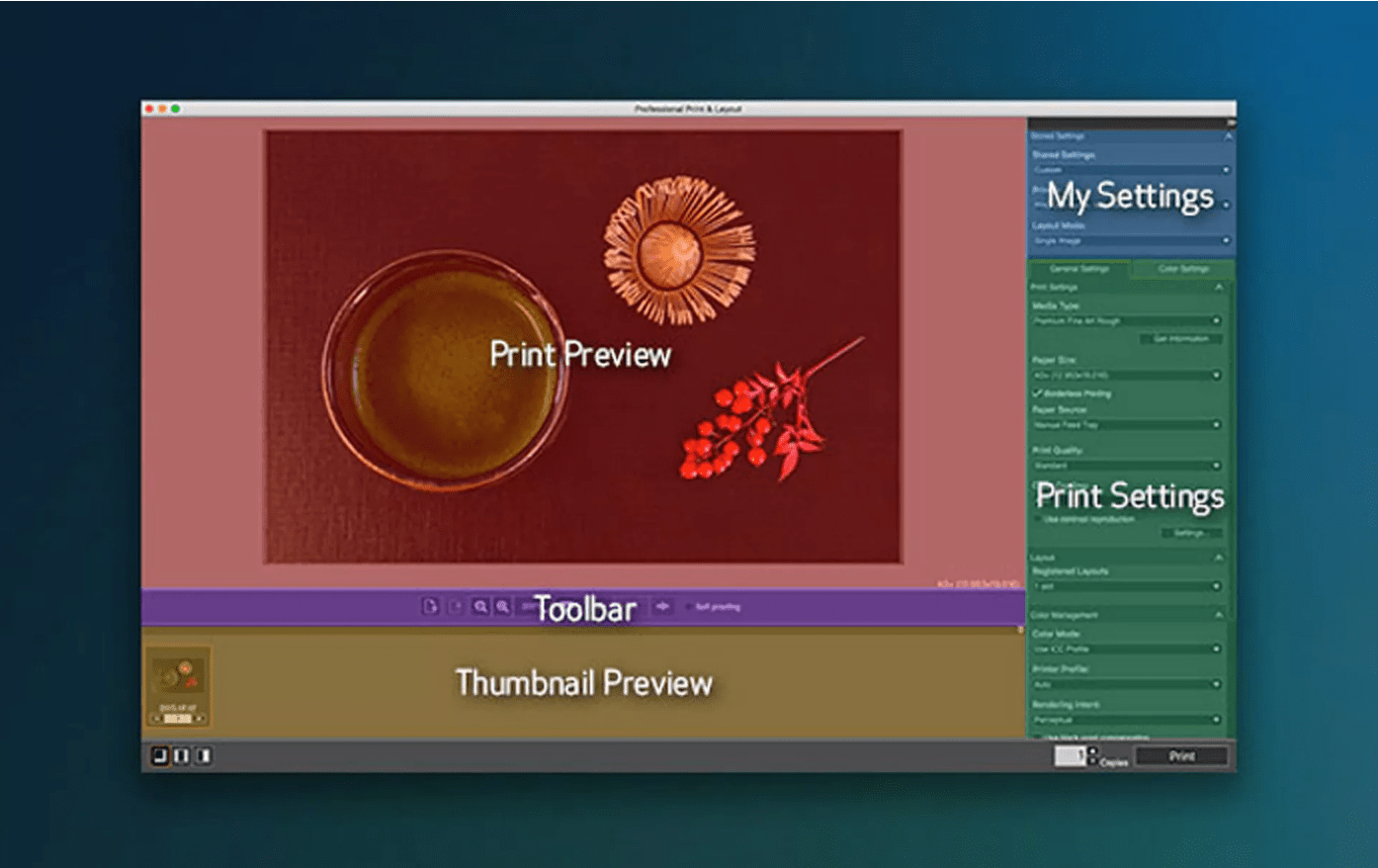

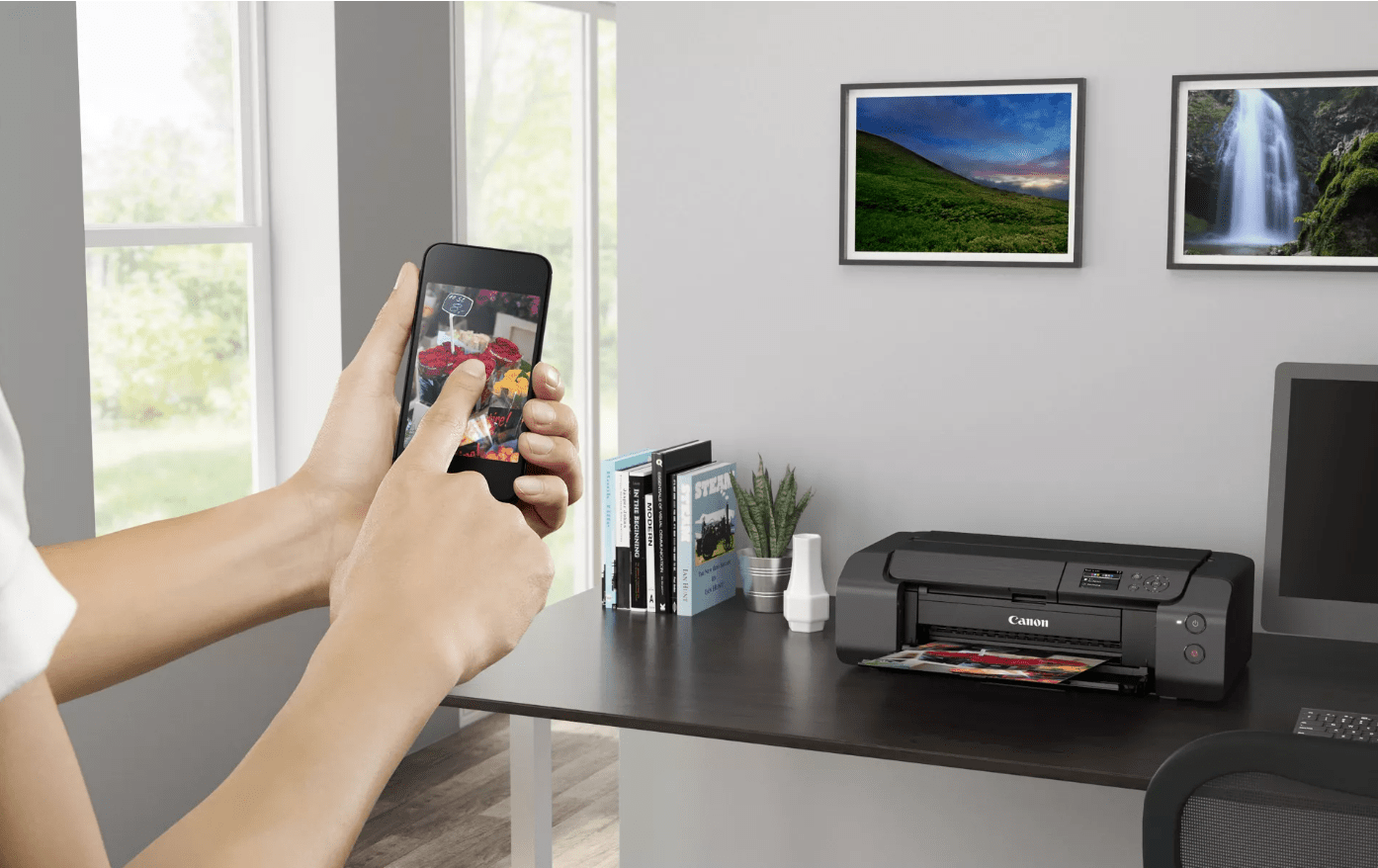




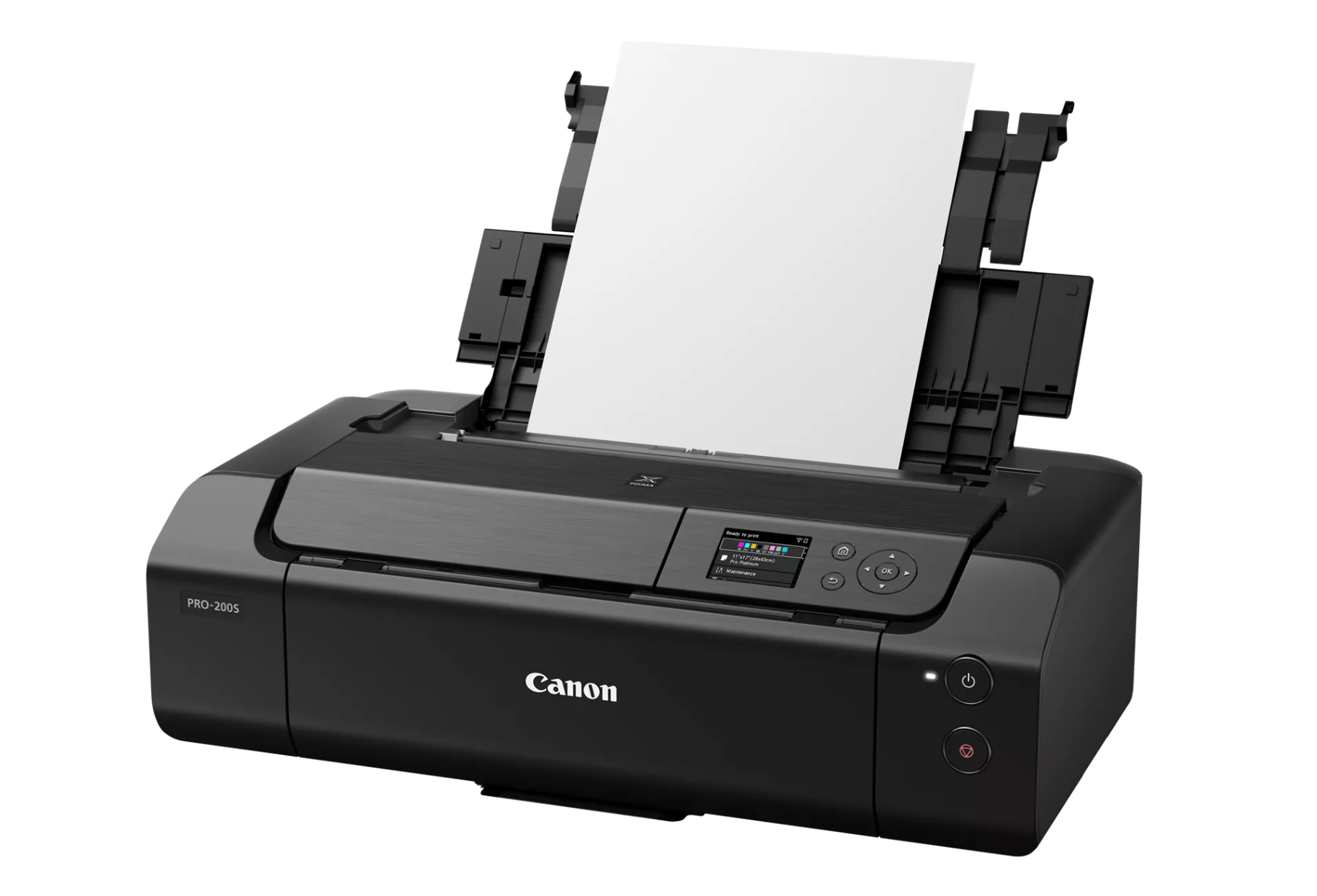





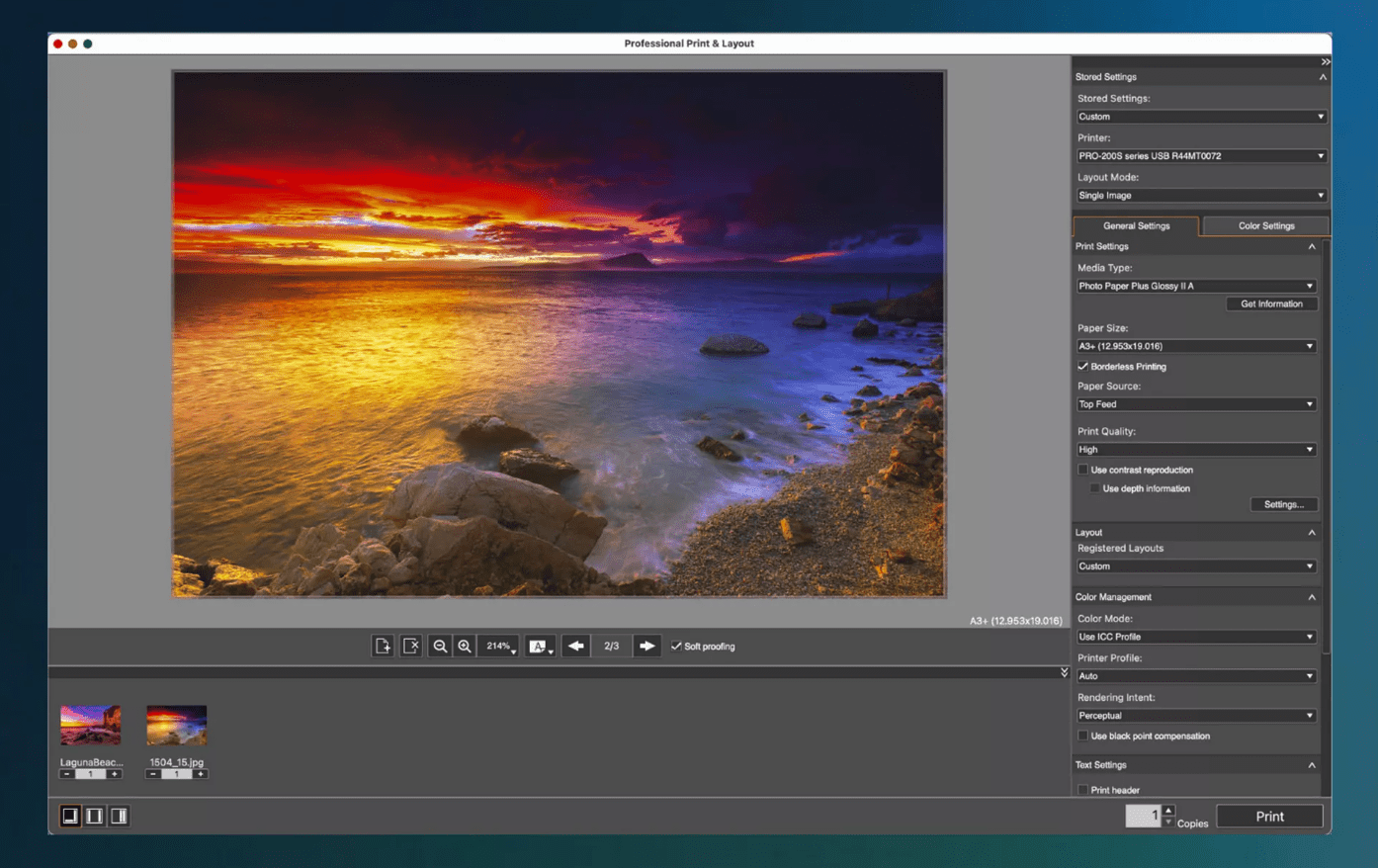
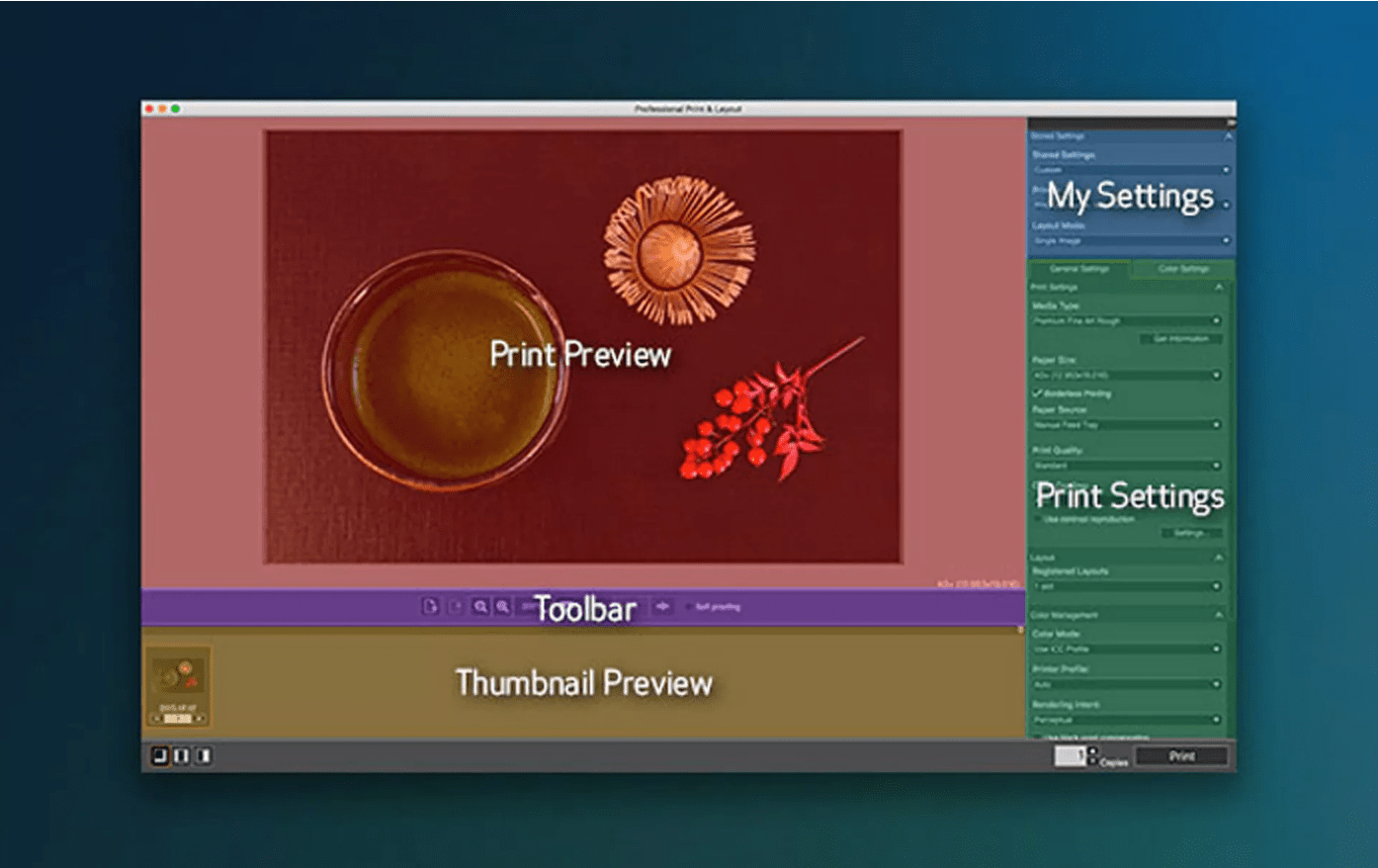

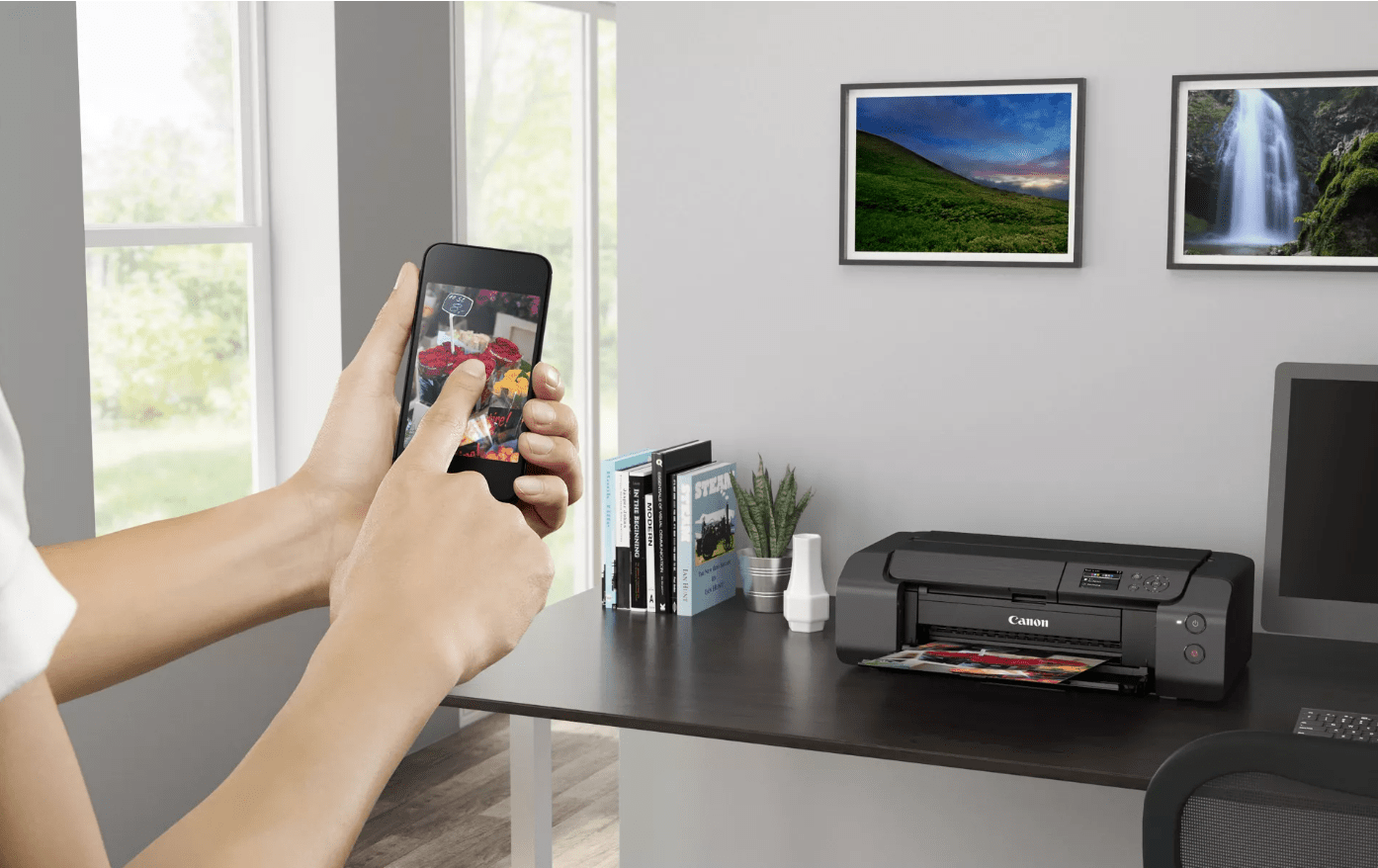
Canon PIXMA PRO-200S Printer
 |
The PIXMA PRO-200 S is perfect for those who demand exceptional quality and creativity in every print. Its 8-color dye-based ink system ensures stunning gradients and true-to-life color reproduction, making your photos and designs stand out with richness and vibrancy. Designed with versatility in mind, this printer supports borderless printing up to 13" x 19", accommodating various media types and sizes. The compact and lightweight design makes it a great fit for any workspace, while its high-speed output allows you to maintain an efficient workflow. Whether you're a professional photographer, a graphic artist, or a creative enthusiast, the PIXMA PRO-200 S empowers you to bring your artistic vision to life effortlessly. |
Vibrant Quality & High-Speed PrintingBringing your images to life has never been easier with fast, professional-quality print results. Whether it’s your cherished memories, artistic creations, or important business materials, advanced printing technology ensures vibrant colors, sharp details, and impeccable clarity. Elevate your printing experience with solutions designed to deliver excellence every time. |
 |
 |
Vivid, True ColorsWith an 8-color dye-based ink system including three monochrome inks (Black, Gray, Light Gray), the PIXMA PRO-200S printer delivers accurate color reproduction, rich hues, and vibrant professional printing—every time. Designed with photographers and artists in mind, this printer provides exceptional print quality, ensuring that every detail and gradient is captured with precision. Whether you're creating gallery-quality prints or personal projects, the PIXMA PRO-200S combines speed, efficiency, and outstanding color fidelity to meet professional standards. |
Fast Photo PrintingProduce a bordered A3+ print in approximately 90 seconds or a bordered 8" x 10" print in just 53 seconds! With this efficient high-speed printing capability, you can save time and increase your productivity with ease. Whether you’re working in a busy office, a creative studio, or managing a personal project, these rapid printing speeds ensure that high-quality results are delivered promptly without compromising on detail or precision. |
 |
 |
Enhanced Color GamutThe ChromaLife100+ CLI-65 ink is specially formulated to help deliver an enhanced color gamut in magenta and red, deep expression of black, and improvement of dark color reproduction in reds and blues. This advanced ink technology ensures vibrant, true-to-life prints with remarkable detail and precision, making it an ideal choice for both professional projects and personal creative endeavors. |
Beautiful Quality on a Variety of MediaChoosing the right paper is an essential step in bringing your creative vision to life. The type of paper you select can dramatically impact how your image or artwork is perceived, enhancing textures, colors, and overall vibrancy. With the PIXMA PRO-200S printer, you have the flexibility to experiment with a variety of high-quality photo papers. Whether you prefer the sleek finish of glossy, the subtle softness of luster, the understated elegance of matte, or the rich texture of fine art paper, this printer ensures exceptional results tailored to your artistic style. |
 |
 |
Intuitive & Easy to UseThe PIXMA PRO-200S printer is designed to deliver professional-level productivity without the complexity. This advanced printing system offers vibrant, high-quality outputs that cater to both professional and hobbyist needs. Its intuitive interface and lightweight design make it easy to use while ensuring outstanding performance with every print. Whether you're printing photos, artwork, or marketing materials, the PIXMA PRO-200S provides consistent results that help bring your creative projects to life. |
3.0-Inch Color LCD DisplayThe color LCD display provides a user-friendly interface that enhances the overall experience of managing your printer. It allows you to quickly check ink levels and monitor the printer's status at a glance, ensuring you stay informed without needing additional devices. Additionally, the display enables you to adjust printer settings and perform basic maintenance tasks directly on the printer, making it convenient and efficient to operate. |
 |
 |
Versatile Media HandlingThe PIXMA PRO-200S printer offers exceptional flexibility with its Panorama Printing capabilities, allowing users to create stunning prints up to a custom size of 13” x 39”. Additionally, it supports thicker fine art media through its convenient manual feed system, making it an ideal choice for professional photographers and artists seeking high-quality, versatile printing solutions. |
Technology That Keeps You PrintingEnjoy accurate paper feeding with the PIXMA PRO-200S printer's Skew Correction technology. Built-in sensors will automatically correct for paper skewing, helping ensure your print will come out great each time. This feature is especially useful for those producing high-quality prints, as it minimizes errors and maintains precision throughout the printing process. Whether you are working on photography, graphic design, or art projects, the Skew Correction technology ensures consistent, professional results without the hassle of manual adjustments. |
 |
 |
Smooth & Intuitive Printing WorkflowEasily produce great prints using the Canon Professional Print and Layout (PPL)2, a highly powerful and intuitive software that seamlessly integrates into your existing photo workflow. PPL simplifies the printing process with its user-friendly interface, allowing you to adjust colors, layouts, and other settings with precision. Perfectly suited for photographers and artists, it offers advanced features such as soft proofing, pattern printing, and layout customization to optimize your creative vision. Whether you're printing for personal projects or professional use, PPL ensures your work is presented with stunning quality and accuracy, every time. |
Settings at Your FingertipsThe intuitive interface of Professional Print and Layout (PPL) organizes all important printing views and controls in one space, including an at-a-glance print preview and complete Print and Color settings for easy print workflow. This streamlined layout ensures that users can efficiently manage their printing tasks without navigating through complex menus. By placing essential tools and settings within quick reach, PPL enhances productivity and simplifies the process of achieving professional-quality prints. |
 |
 |
Flexible Output OptionsChoose from three Layout Modes for your print job: Single Image for full-page prints, Multiple Images for collages, or Gallery Wrap for professional split image printing. Achieve the perfect look with ease and flexibility! |
| Print Features | Wireless Printing1, Fast Photo Printing11, Advanced Pattern Print, Black & White Photo Printing Mode, Borderless Printing6, Disc Label Printing, Contrast Reproduction, Paper Feed Skew Correction, Photo Printing, Grayscale Photo Printing, Index Print, Square Photo Printing, Gallery Wrap Printing |
| Printing Capability | Single Sided (Simplex) Printing, Borderless6 Photo Printing (3.5” x 5” to 13” x 19”) |
| Print Speed (ESAT) | 11” x 14” Bordered Color Photo (A3+): Approx. 1 Minutes, 30 Seconds10 8” x 10” Bordered Color Photo (A4): Approx. 53 Seconds10 |
| Print Head | FINE (Full-photolithography Inkjet Nozzle Engineering) Print Head, User Replaceable: Yes |
| Number of Nozzles | 768 Nozzles x 8 Inks, Total: 6,144 |
| Picoliter Size | Minimum 4 Picoliters |
| Print Resolution | Color: Up to 4800 x 2400 dpi |
| Media Handling | Top Feed, Manual Feed Slot & Multi-Purpose Tray |
| Supported Paper Sizes | 3.5” x 3.5” (Square), 3.5” x 5”, 4” x 6”, 5” x 5” (Square), 5” x 7”, 7” x 10”, 8” x 10”, Letter (8.5” x 11”), Legal (8.5” x 14”), 10” x 12”, 11” x 17” (Ledger), 12” x 12” (Square), 13” x 19” (A3+), 210×594mm (Panorama Size), Custom (up to 13” x 39”) |
| Genuine Canon Media Compatibility | Plain: Plain Paper Super High Gloss: Photo Paper Pro Platinum; Glossy: Photo Paper Plus Glossy II, Photo Paper Glossy; Semi-Gloss: Photo Paper Plus Semi-Gloss, Photo Paper Pro Luster; Matte: Matte Photo Paper, Photo Paper Premium Matte; Fine Art: Premium Fine Art Rough; Other: Printable Nail Stickers, Light Fabric Iron Transfers; Non-Canon: Inkjet Greeting Cards, Photo Stickers, Cardstock, Printable CD / DVD / Blu-ray Discs, Recycled paper and chlorine-free paper can be used |
| Paper Capacity | Top Feed: Plain Paper: 100 Sheets (Letter Size) Photo Paper: 4” x 6”: 20 Sheets, 8.5” x 11” (Letter) / 8” x 10”: 10 Sheets, 13” x 19” (A+): 1 Sheet Manual Feed Slot: Photo Paper: All Sizes: 1 Sheet Multi-Purpose Tray: 1 Printable CD / DVD / Blu-Ray Disc |
| Supported Media Thickness/Weight | Top Feed: Plain Paper: 64 - 105 gsm Photo Paper: Approx. 380 gsm (Canon Genuine Media) Manual Feed Slot: Photo Paper: Approx. 380 gsm / 0.1 - 0.6 mm (Canon Genuine Media) |
| Ink System | 8 Individual Dye-Based Ink System, ChromaLife100+ System |
| Ink Types | CLI-65 Dye-Based Ink Tanks |
| Ink Tanks | CLI-65: 12.6 ml (each) |
| Connectivity | Hi-Speed USB Wireless PictBridge4 Wi-Fi® (Dual-Band) / Wireless1 Ethernet 10 / 100 |
| Wireless Information | Wireless Standard: IEEE 802.11 b/g/n/a/ac Wireless Security: WPA-PSK, WPA2-PSK, WEP64 Wireless LAN Frequency Band: 2.4 GHz / 5.0 GHz Wireless Direct Connection Capable: Yes |
| Display | 3.0-Inch Color LCD |
| OS Compatibility | Windows:12 Windows® 11, Windows10, Windows 8.1, Windows 7 Mac:13 Mac OS® v14 – macOS v11.7.10 Mobile Operating Systems:14 iOS®, AndroidTM, Windows 10 Mobile |
| Mobile Apps & Plug-ins (iOS®/ AndroidTM) | AirPrint®5, Canon PRINT app7, Canon Print Service (Android Only), Easy-PhotoPrint Editor app10, Mopria Print Service®8 |
| Software & Plug-in (Windows@999sup>22@999/sup>/Mac@999sup>23@999/sup>) | PIXMA PRO-200S Wireless 13” Professional Inkjet Photo Printer Driver Canon Professional Print & Layout Software2 Media Configuration Tool |
| General Features | Auto Paper Width Detection, Auto Power On /Off, Auto/Manual Print Head Alignment, Driver Correction Mode, Multi-Purpose Tray, Paper Feed Skew Correction, Quiet Mode, Custom MIB (Management Information Base) Support, Optimum Image Generating (OIG) System |
| Supported Languages | 33 Supported Languages: Bulgarian, Chinese (Simplified), Chinese (Traditional), Croatian, Czech, Danish, Dutch, English, Estonian, Finnish, French, German, Greek, Hungarian, Indonesian, Italian, Japanese, Korean, Latvian, Lithuanian, Norwegian, Polish, Portuguese, Romanian, Russian, Slovakian, Slovene, Spanish, Swedish, Thai, Turkish, Ukrainian, Vietnamese |
| Firmware | Printer Language: Swift Graphic Raster Job Control Language: IVEC Status Reply: IVEC |
| Power Consumption | Energy Efficiency: Energy Star® Certified Auto Power On / Off Capable: Yes Input Voltage: AC 100 – 240 V, 50/60 Hz] Power Consumption: 1.6W15 (1.0W Standby, 0.2W Off) |
| Sound Management | Quiet Mode: Available Noise Level: Approx. 42.2 dB(A)16 (Canon PT-201 Paper) |
| Operating Environment@999sup>17@999/sup> | Operating Temperature: 41° - 95° F (5° - 35° C) Operating Humidity: 10 - 90% RH |
| Warranty@999sup>18@999/sup> | 1-Year Limited Warranty with Instant Exchange Program |
| Canon Professional Services | Canon Professional Services Member-Qualifying Product: Please visit www.usa.canon.com/cps for details |
| Printer Dimensions (Closed) | 25.2” (L) x 15” (W) x 7.9” (H) |
| Printer Dimensions (Trays extended) | 25.2” (L) x 33” (W) x 16.4” (H) |
| Printer Weight | 32 lbs. |

